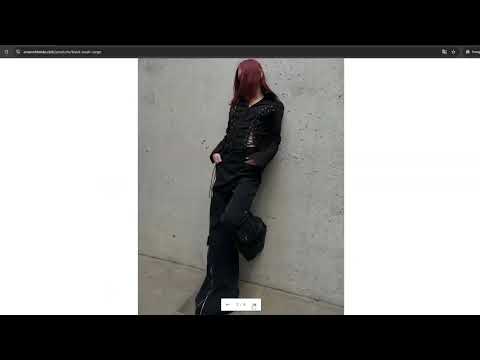Hi @heartlessoff ,
I have reviewed your requirement, you just need to customize theme and the issue will be resolved. You can follow my instructions!
Step 1: Go to Admin -> Online store -> Theme > Customize:
Step 2. You change the option of Image zoom to “open lightbox”.
This step, with option “open lightbox”, PhotoSwipe looks like video 2 you share in this post.
Step 3: Save and reload product page.
I hope these instructions will help you. If they are helpful, please give us likes and mark as the solution.
Have a nice day sir!