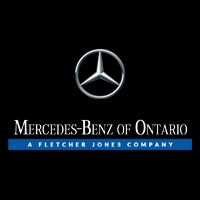Are you looking to learn how to set memory seating in your Mercedes-Benz vehicle? Check out our easy step-by-step guide below!
-
Locate the seat-shaped controls on the driver’s side door

-
Use the seat-shaped controls to set the driver’s seat to your seating preference.

-
Once your preferred seating position is set, hold the “M” and “1” until you hear a chime. This chime indicates your preferred seating position has been stored.

In the future, when you need to change the driver’s seat back to your preference, you will either press “1” or hold “1” (depending on your model). Visit your nearest Fletcher Jones location for an in-person demonstration or contact us today!
Mercedes-Benz of Ontario 34.0657451,
-117.5712687.