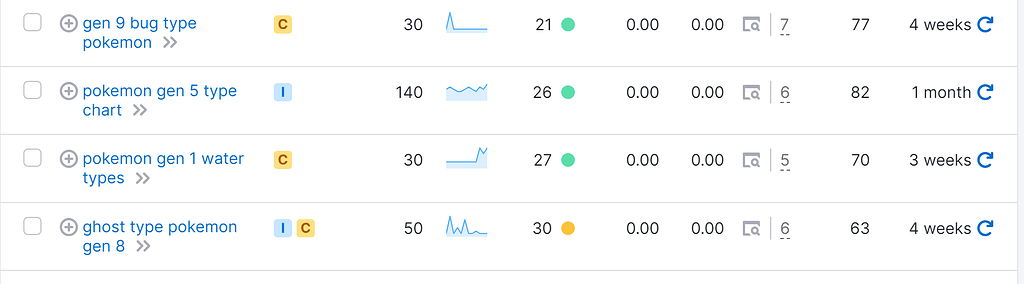Hey there!
I want to share with you some knowledge I got from building this side project. This is just an overview but I hope you will find it useful! Feel free to ask any questions
I will cover the following in this post:
- Keyword research
- Build an app around the keywords
- How to set up your app in Bubble
- Sitemaps, internal link building & the link element
- Google search console & Indexing pages in Google
Keyword research:
First, we need to find a long tail keyword that is ‘easy’ to rank in Google and has a good amount of traffic.
Long tail keyword = specific search terms that often include three words or more
KD = Keyword difficulty. Keywords with lower KD are easier to rank
You should try to find long-tail keywords with a lower KD than 20 if possible.
In my project, I researched the keyword Pokemon and looked for further long-tail keywords related to it.
You can use this free tool to get some ideas of what people search on Google!
After you have an idea of which keywords to search, you can sign to ahref or semrush to dig deeper into the keywords
In my case, I started with “Pokemon” and ended up finding long tail keywords like:
“pokemon generation 6 fire type”
“pokemon water type weakness”
“pokemon grass type”
These long-tail keywords have low KD. Even though the traffic seems low, you are not going to try to rank only one long tail keyword, you need to apply for as many as you can.
In this example, we have 2 variables, “generation” and “type”.
So I prepared a page that lists all possible combinations
In this page, we can find the following URL’s
- allpokemon.info/pokedex/{generation}
- allpokemon.info/pokedex/{type}
- allpokemon.info/pokedex/{generation}/{type}
All these combinations give us 189 pages that appear in Google.
For each different URL, I update the meta tags with the relevant keywords
-
allpokemon.info/pokedex
Explore AllPokemon.info to discover all Pokemon, compare stats, and learn about their abilities, evolutions, and build your team! -
allpokemon.info/pokedex/{generation}
Explore our comprehensive list of {generation} Pokémon. Dive into stats, abilities, and evolutionary lines. AllPokemon.info is your go-to for {generation} Pokémon! -
allpokemon.info/pokedex/{generation}/{type}
Find all {type} Pokémon in {generation}. Explore their stats, abilities, and more in our detailed guide. AllPokemon.info, your complete source for {generation} {type}Pokémon!
Build an app around the keywords
I decided to build a “Pokedex” that allows users to search for different Pokemon and also check their profile page.
I also added a “team builder” as people who play Pokemon normally build their teams.
The setup for this app in Bubble is a multipage app. It’s not the fastest but it’s easier to index your pages this way in my opinion.
This is the structure I chose for this app:
Let’s see how the search page is made:
The most important thing here is that the page has a “type of content” called “search”.
Also, the page uses this “search datatype” in the dynamic expression of “Page title”
This is my “Search” datatype, let’s focus only on
And this is how it looks
As you can see I have already the title, description, and URL for each of the 189 combinations
This is good for using a simple dynamic expression for the “title” and “description” in the page element.

Sitemaps, internal link building, canonical tags & the link element
- Sitemaps
Let’s first set the SEO settings
Check the pages that you want to generate the sitemap
If a page element has a type of content setup, Bubble will generate the sitemap automatically for us!
A sitemap is just a collection of the URLs your page has. For example, this is the sitemap of my search page:
https://www.allpokemon.info/sitemap-pokedex.xml
To access the sitemap of your app just go to this URL:
https://{website-domain}/sitemap-{page-name}.xml
Internal link building
Another best practice is to have your pages link to each other when possible.
For example on my search page, each Pokemon has 2 links to their profile page
Always use the “Link element” and not the action “Go to page”, Google doesn’t recognize “Go to page” actions as links.
Google search console & Indexing pages in Google
For indexing your pages in Google, you can submit your sitemaps and wait for Google to index each of your pages.
Sometimes submitting a sitemap is not always enough and it can take some time for your pages to be indexed.
You can use Google’s official API for indexing pages
https://developers.google.com/search/apis/indexing-api/v3/using-api
Or use a service like Tagparrot
I used Tagparrot and the experience was great! It takes care of indexing all your pages and keeping track of the status of each page. It has a FREE plan that lets you index 200 pages per day.
If you have a similar idea for an app, I have a service that goes from keyword research to a final application built in Bubble and indexing your pages!
Happy to answer any questions and hope you have found it useful! ![]()