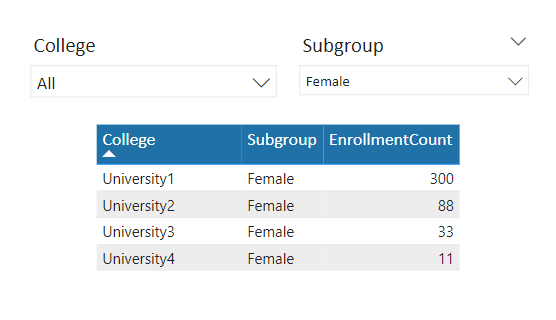Hi all,
I am trying to achieve a situation where a user has a table with the following columns (more in actuality but for this purpose these three will suffice): College and Subgroup are multi-select slicers where the table will be filtered accordingly.
I would like the user to be able to use the filter pane to narrow down the selection of “EnrollmentCount” based on pre-fabricated bins of varying ranges (these bins and ranges are determined at the subgroup level outside of Power BI, so University 1 has 3 bins for female, 3 different bins for male, etc.) When placing the “range” column on the filter pane, there are two options: a page-level filter and a visual-level filter (on the table). It seems like using the visual-level filter is the option here, because it reacts with the selections in the slicer pane (see the two images below):
However, when I try and select mulitple subgroups, say male and female, you get something like this:
Is there anyway to dynamically create these ranges within power bi that would react to the choosing of multiple subgroups, or any other idea on how to achieve this filtering by a set of binned values? Here is a link to the report on Google Drive, hopefully it works. If not, I can post the sample data file.
Any help would be appreciated.