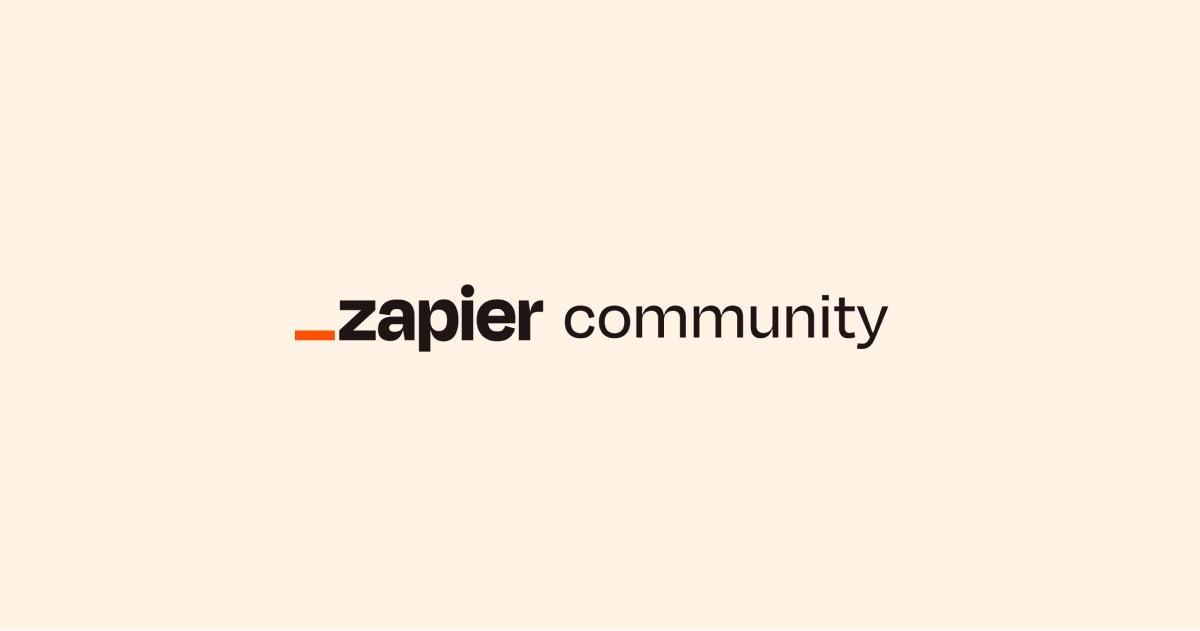Hi, I’m recording on a database on Notion all of the information about the candidates that are currently in the process for some open job positions at my company. Among other details, in each line you have the name, email address, the position the candidate is applying to and the stage of their application (Interview, Screen, Hired, No).
I added a property to the database called ‘Rejection Email’ which is in the form of a checkbox. My plan was to build a Zap automation that is triggered when the checkbox is ticked and that sends an automatic rejection email to the candidate picking up his email address from the same line.
To do this I built this zap (see in picture)
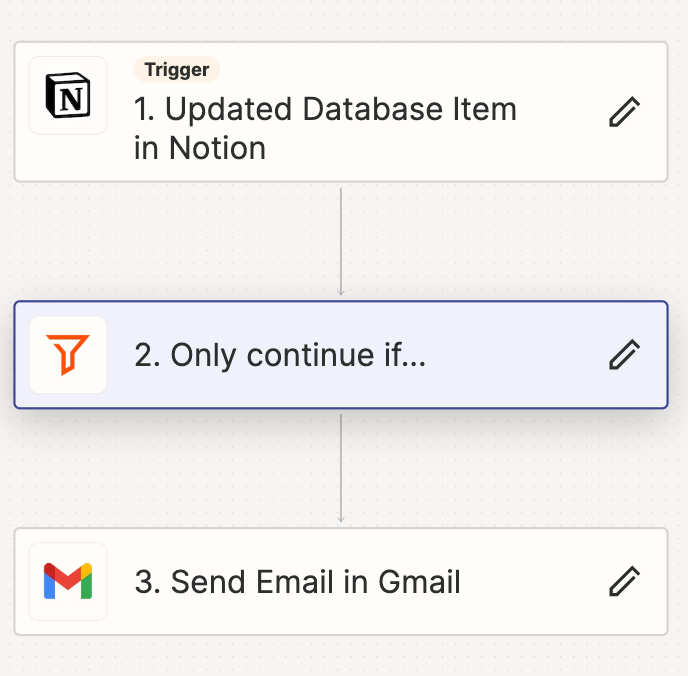
As filters I put:
- Rejection Email is true
- Stage exactly matches ‘No’
The second property was added as a measure of safety (I don’t want to run the risk of accidentally ticking the checkbox and then sending a rejection email to the wrong candidate)
I did a test which worked just fine, however when I publish the zap and then check the boxes on the database there are no emails being sent out.
If I open the Zap from the main menu and click on ‘Run Zap’ as in the image here below then the Zap works and the emails are correctly sent out. However, my goal is to have these emails sent out automatically as soon as the Rejection Email checkbox is ticked (a short delay is acceptable) and not having to open Zapier and do it everytime.
How can I do this?
Thanks a lot!
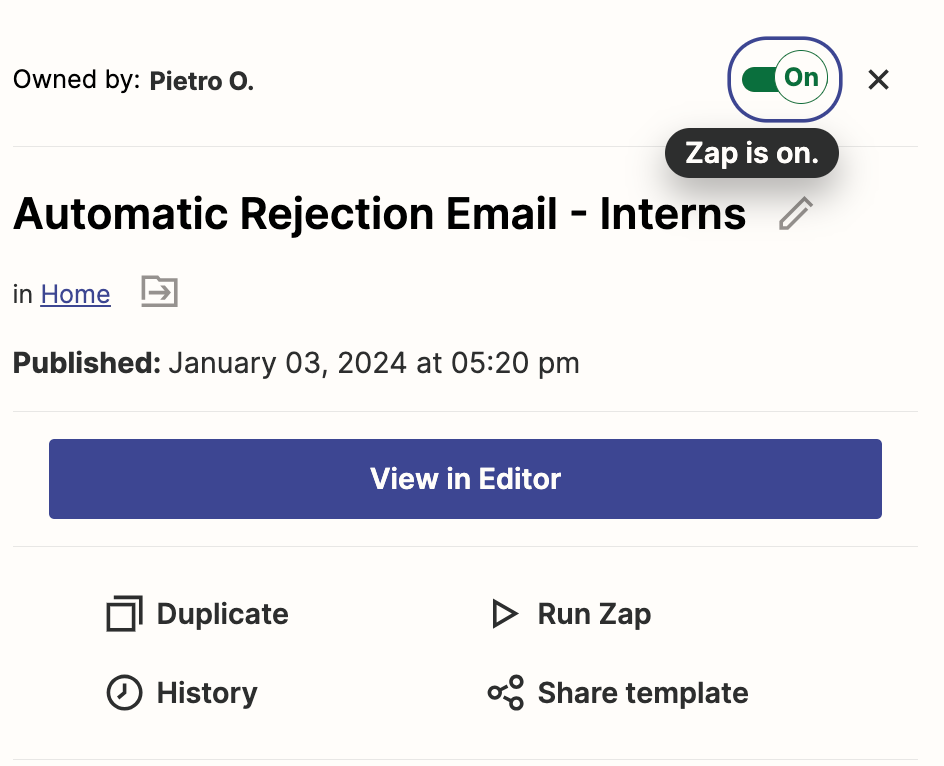
Best answer by Troy Tessalone