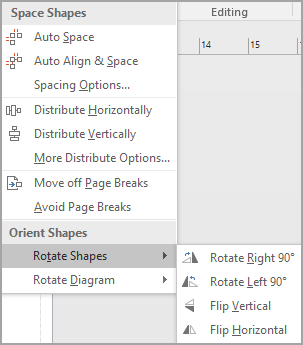You can easily flip or reverse a shape.
-
Click the Pointer tool
, and then do one of the following:
-
Select Home, in the Arrange group, select Position, then select Rotate Shapes, and then select Flip Vertical or Flip Horizontal.
-
Click the Pointer tool
, and then do one of the following:
-
In the Arrange group, on the Position menu, point to Rotate or Flip, and then click Flip Vertical or Flip Horizontal.