To customize how contacts are created, learn how to set the properties that appear when users create contacts.
To manually create a contact:
- In your HubSpot account, navigate to Contacts > Contacts.
- In the upper right, click Create contact.
- In the right panel, enter the properties of the contact. Once you’ve filled in the contact’s name and/or email, additional fields will appear. To customize the properties that appear, click Edit this form at the top.
Please note: it is not recommended to add contacts to the CRM without an email address because HubSpot uses the email address to deduplicate contacts and automatically associate contacts with companies.
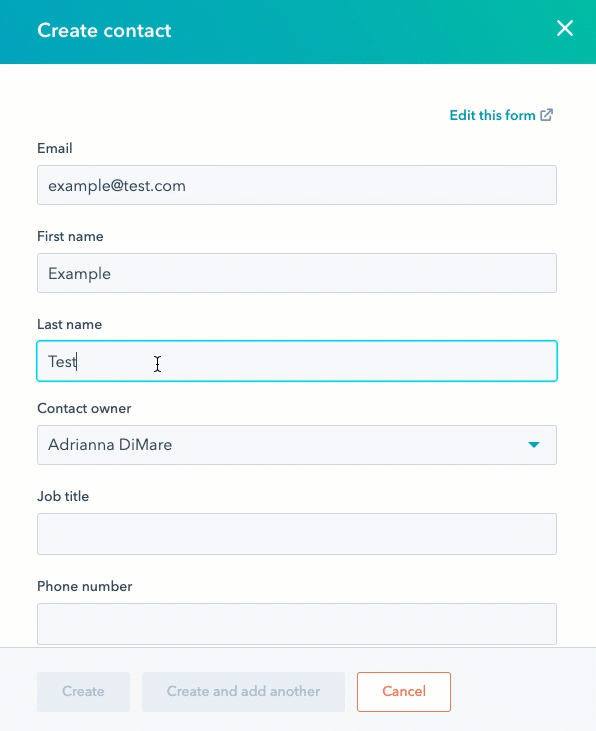
There are additional ways to create contacts in HubSpot:
Once you create a contact, you can access their record to log and retrieve information. You can associate a contact record to other objects, such as companies, deals, and tickets. Associations help you keep track of the relationships between your objects in HubSpot and enables HubSpot to sync relevant activities between these associated objects.
