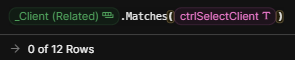Hello All,
Thanks in advance for any help with this and hopefully my explanation is clear but please let me know if not.
In the shared document I have examples of three tables, one view and one canvas control.
Table Names are:
• Biomarker Reference
• Test Result
• Dysfunction Pattern
Canvas control name:
• ctrlSelectClient
Column naming conventions:
• column titles preceded with an underscore “_” are related columns
• the one column preceded with a plus “+” is a linked related column
• Column titles with the word “Formula” in them are Calculated columns, those with the word “Related” are (wait for it!) related columns
Differences in shared doc vs working doc – if it matters?:
• The “DYSFUNCTION”, “Specimen” and “Units” columns are hand typed Text columns whereas in the working doc (star schema) they are Related columns.
• Each of the three tables has a separate page in the working doc
• Each table in the shared doc is a simplified (less columns & row) version but with similar structure
• Working doc has several views of the “Dysfunction Pattern” table all on the same page
In the shared doc I am attempting to use the control to filter a view of the “Dysfunction Pattern” table. (in the working doc I attempt to use the one control to filter several views of the Dysfunction table)
General Question:
• Is it a best practice to use the related column type vs calculated. My understanding is related columns are “better” under coda’s hood – hence what appear to be redundant columns on the “Dysfunction Pattern” table
Please Note:
• On the view I’ve hidden the three calculated columns assuming the answer to my general question above is “yes”
View Specific Questions:
• What is the best approach to “adjust” how Coda displays items in a column: For example, _Client (Related) is displaying A B C (row references) horizontally. I would like to display them vertically while maintaining the row reference
○ Can the same approach be used on the _Test Date & _Test Value columns to “adjust” how they appear while removing the commas
• The main issue – what is the best way to “extract” & present information specific to the client selected in the control
○ when any client is selected, for example client “A”, the information for clients B, C and D are also displayed in the “_Client…” , “_Test Value…” and “_Test Date…” columns respectively.
• Why does the below view table filter using “Matches” to reference the control fail but the “RegexMatches” correctly filters the view


On a side note, I am aware using a view of the Test Results table instead of Dysfunction Pattern would seem to resolve some of my issues. However, the shared doc is simplified and in the working doc Dysfunction Pattern has other columns I use in the view that would recreate my issues.
My apologies for how badly formatted this post turned out to be!