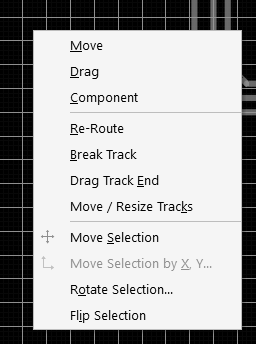Productivity question.
How can I move a component that I know the refdes of to the cursor with only a couple of keystrokes ?
Scenario 1:
I am locating parts around a SMPS power chip, I have SCH open on my other monitor, and I have place the IC, and now I need to place the passives.
I want to place the passive(s) where the cursor is located, I do not want to move the mouse.
?
In Altium I would do this this way :
(position the cursor where I want the part)
Keystroke M (move) – the first cascading manu appears – shown below)
and I choose C (component)
the menu disappears, and the cursor crosshair is shown. It shows that there is no component to move,
I hit ENTER to get the CHOOSE COMPONENT dialog
Notice the radio buttons in the lower- Jump to component (cuursor moves) or Move Component to cursor.
so I navigate by keying in the resistor I want by typing R14. (no mouse requirement)
it sorts and I hit ENTER
now it is on the cursor and as I move the mouse, it is hooked on the cursor. no need to hold a button down, its hooked.
I move it to where I want, and click to place.
When the first UPDATE TO PCB is done, it might dump 800 components in one go onto the PCB , so the productivity of this task must be as high as possible.
Use the t hotkey, then enter the RefDes (or a part of it) and [enter].
And there are a bunch of other productivity boosts too. for example:
- In the schematic drag a box around a bunch of symbols.
- Switch to PCB Editor. (The corresponding footprints are now selected).
- Right click and select Pack and Move Footprints. (or p hotkey).
Another one is x to start routing a track, and then f to finish it to the nearest pad of the same net.
There are a lot of hotkeys in KiCad. Take some time to browse though the hotkey list every now and then and experiment with what you can do with them. There are also a lot of hotkeys that do not have any key assigned by default. There are just too many of them to give them all a key combination.
1 Like
Hi Paul
Your suggestion is an interesting one. not quite what I was looking for but i did not know it existed, so appreciate the description.
Good point on the hotkey list. Usually, I go looking in the menus and the toolbar icons for functions, but this one was not . I would have expected to find Pack and Move in the Tools menu.
In Altium, you can access every function through a sequence of menus (no ALT key used etc) , and you can assign them to hotkeys, as long is the hotkey is not the same as any of the top row menu keys, but there are contextual exceptions.
Because everything is in menus and cascaded keyboard , some of the menu lists have become quite long (which is fine). Altium is an old tool, so it has become a bit of a mess here and there.