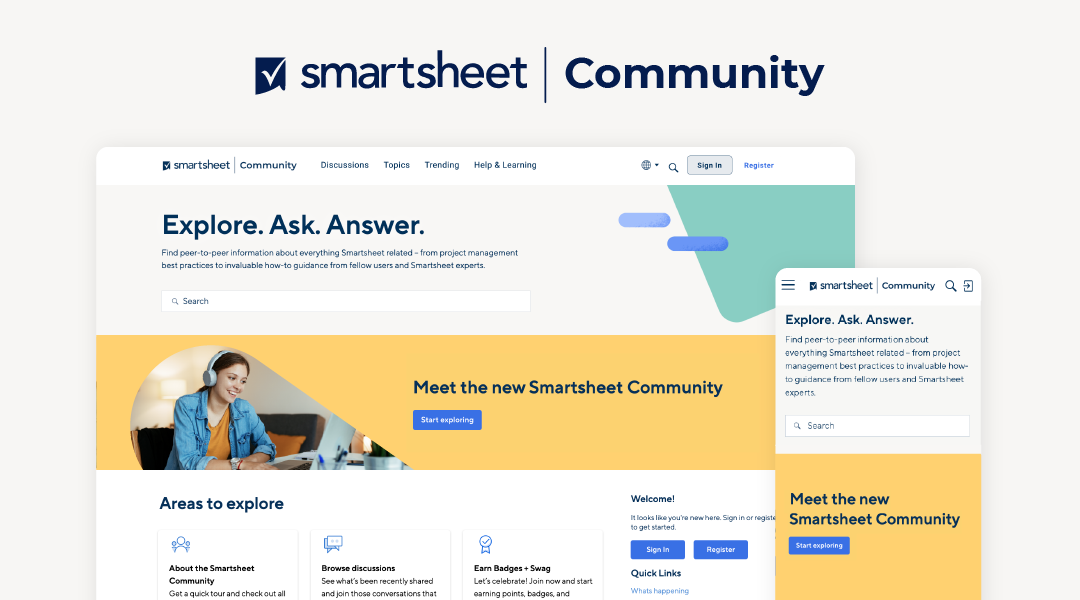I’m stuck and I’m hoping that someone can help me out.
I’m importing an MS Project XML file into SS and everything works out except for the resource to contact.
The “assigned To” field is filled with comma delimited names (name only no email) and I need to find a way to convert that into contacts. I can go line by line manually but this specific project has thousands of tasks and some tasks have 50+ contacts/resources. I should note that some of those resources aren’t individuals but roles, such as “Training Captain”.
I’m 100% ok with those contacts to have a non-real email address, I don’t use notifications or anything that will care if all the emails are the same or meaningless.
Any automation possible here or am I dead in the water?