Hi.
How would you separate a curve into several segments while using raycast without artifacts below?
Edit.: It needs to stay a curve. No mesh conversion.
separate_curve_into_2.blend (1.2 MB)
Not sure for you specific case but in the past I have done something similar using “curve to mesh” and then separated all the edges by “split” (not sure what is the name of the node now…) and then converted the different edges into curves again.
1 Like
Ah, yes. I forgot to add. Conversion to mesh isn’t desirable in this case.
I’ve done that in more complex scene, but it created additional complications, that’s why am I trying to avoid it.
1st Issue.
geometry nodes – How to split curve after mesh to curve? – Blender Stack Exchange
Next issue your original curve does not have enough samples to capture the edges of the ray cast cleanly.
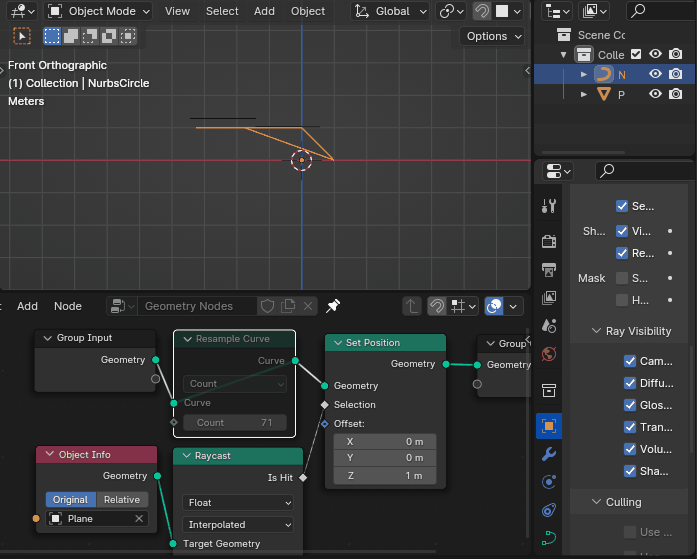
So the question becomes
- Do you want to create new curves?
- Should those curves only contain the original points (and original interpolation)?