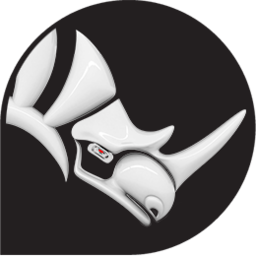Hi All,
First time poster here.
I have a job where I create designs/images and then need to incorporate these into a rhino file and then save out individually.
Essentially I want to start with an image (png file) and end up with a Rhino file of the same name but that has the png saved as a material and in use in the file.
The process is currently very tedious as I create new material (custom), change the settings in this area to suit (Gloss 80%, Refl 15%, Self illuminated (Ticked)). Then have to create a new layer of the same name, set the layer material as the one I have made. Assign this to the layer/layers in the model. and then save the file and name the file (the same as the original image name but .3dm)
Is there a tool or a macro that can help me to do this? I feel like there are different fixes which could very much make part of this process easier regardless.
Is there a way to set the default settings of a new material to the values I want so that I don’t have to change the gloss/refl/self illuminated values every time?
My job involves making different groups of images and then doing this process again and again so being able to apply a macro or tool to a folder full of images would be the dream solution for me.
Thanks for any help you can offer me!