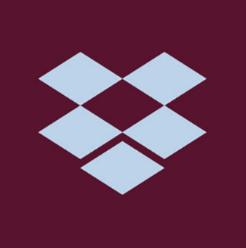I have a Dropbox Essentials account, which should give me access to unlimited signing in through Dropbox Sign.
I only use this on my desktop.
Last year when I was still on the Dropbox Plus plan with limited signing, I was having trouble setting up and managing the signatures and its settings. I was advised (in this community) to try logging in directly to the Hello Sign site (using my dropbox login). This worked – I could access the HelloSign/Dropbox Sign full app, which let me set it up properly and which was much easier and more comprehensive to use.
Now I am trying to get back into the full Dropbox Sign app, but cannot do so.
- In Dropbox itself, I can click “signatures” on the left menu, but this gives me only a very abbreviated version of the functionality
- If I go to Dropbox Sign (sign.dropbox.com, which then takes me to app.hellosign.com/account/login) and click “sign in with dropbox”, it takes me straight back to dropbox.com/signatures; same as in the previous point
- If I go to Dropbox Sign (sign.dropbox.com, which then takes me to app.hellosign.com/account/login) and enter my email address, it tells me there is an existing Dropbox account associated with that email, then takes me straight back to dropbox.com/signatures; same as in the first point again
However I approach it I always end up in Dropbox with a dumbed down version of Sign.
In this simplified version for example I cannot:
- Upload, view or manage default signatures
- Upload more than one file for signing (no option to send, for example, 3 documents to be signed as part of the same signature request
- See who has/has not viewed or signed a pending document – I am limited to the email notifications that come through
- Put a title for the signature request; every request is named whatever the file is named. This means I need to rename files so they are distinguishable to me in the signed documents list, which clashes with my normal file naming system
- Remember the size of a signature/initials box within a document (in HelloSign it remembered if a box was resized and all subsequent instances of that box would be the new size; with Dropbox on the signatures tab, I need to resize again every time.
What am I doing wrong? How do I access the full Dropbox Sign (Hello Sign) app?
I know I don’t get access to every feature within it with my plan, but I should still be able to access it for the basics shouldn’t I?
The simplified version in Dropbox itself is so awkward to use I might have to switch providers otherwise.
Any help appreciated!