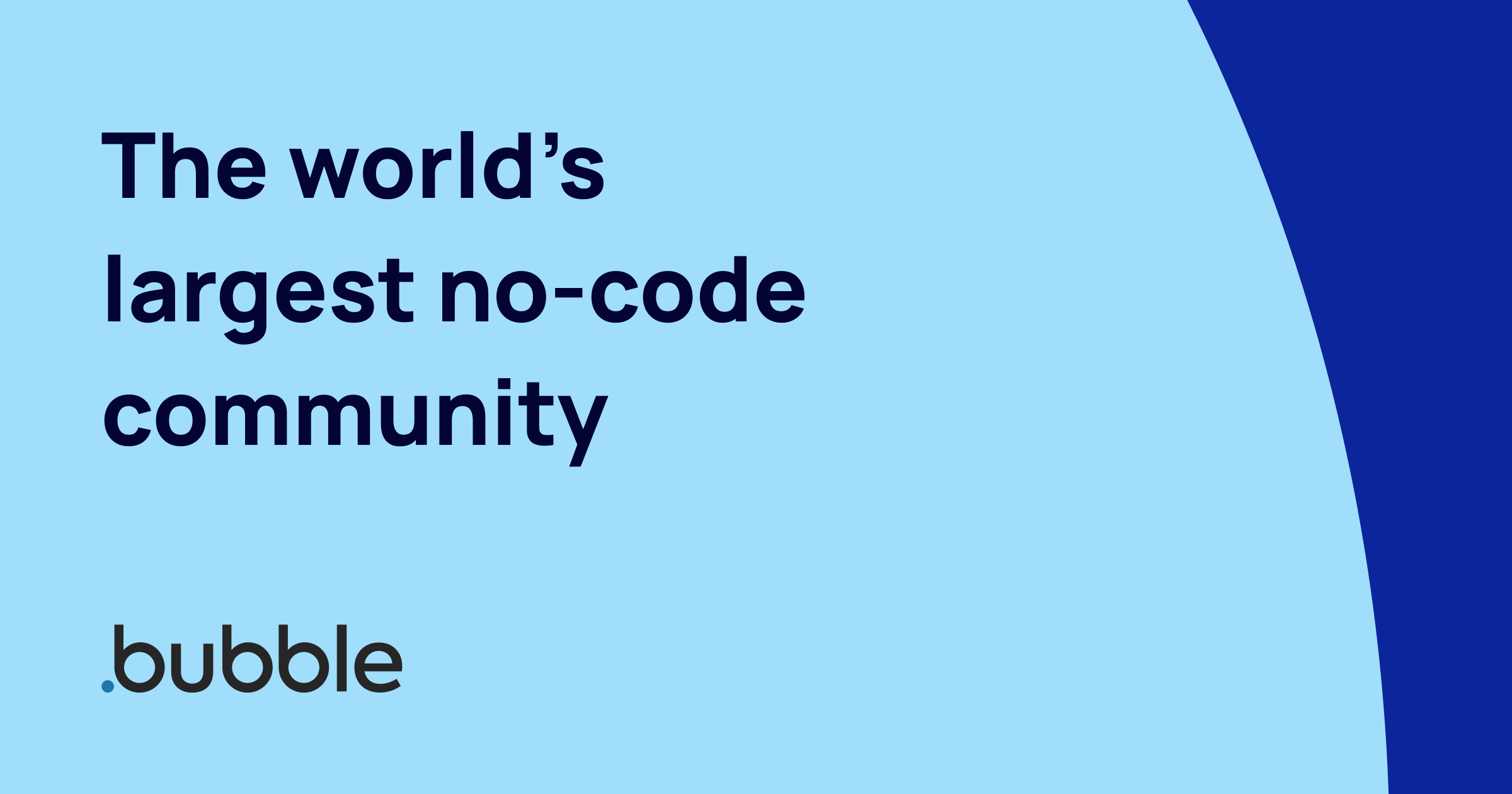How do you move elements on a pre-built template? every time I try to move an element within a template, it doesn’t allow me and keeps resisting. Can anyone help?
You move elements by changing their order and/or alignment within their parent container, or by changing the parent container’s alignment, or by changing the element’s margins.
Check out the Bubble manual if you’re new to how the Bubble editor works when it comes to design/elements etc.
Hey Adam
Is it done on the property editor And can you move it freely wherever you want to drop it?
Yes, all layout settings are done via the property editor.
And no, you can’t freely drag and drop elements to position them (unless you’re using ‘Fixed’ container layouts which, generally, you won’t want to be).
Thanks Adam, much appreciated!