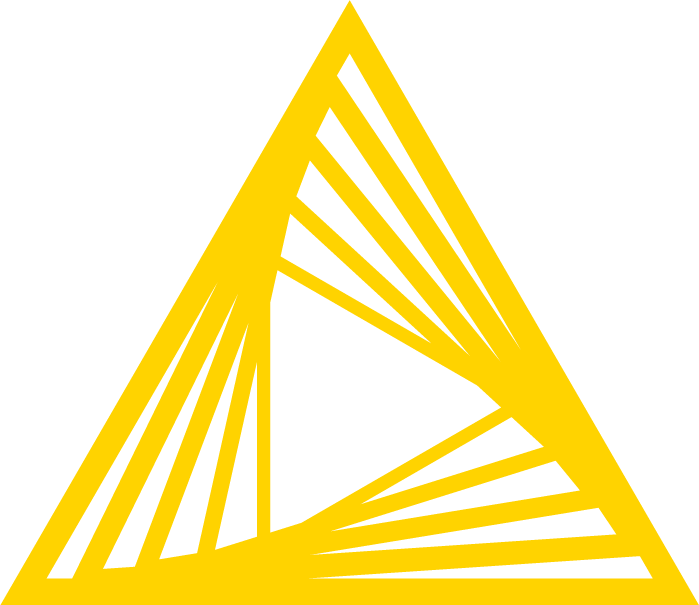Hello all
I have mistakenly made a component in my workflow. I wanted to organize my workflow and learned now that I should have used a meta node instead.
But now I have a part of my workflow in a component – since I am planning to actually make a data app and need to structure the entire workflow differently (as some essential widgets are outside of the component), I am trying to reverse the process and ” unpack” the content of the component back into my workflow. How can I do that?
I could copy all nodes inside the component and paste them back outside of the component and make the connections again, but I hope there is a more elegant way…
Thanks for helping out!
Hi @Cal_Steffen ,
To unpack or bring the component or a metanode to an uncollapsed state, right-click the component or metanode and select Component → Expand component or Metanode → Expand metanode in the context menu.
Here’s the components guide for you to have a look as well:
https://docs.knime.com/latest/analytics_platform_components_guide/index.html#_reconfigure_components_and_metanodes
Thanks,
Sanket
1 Like