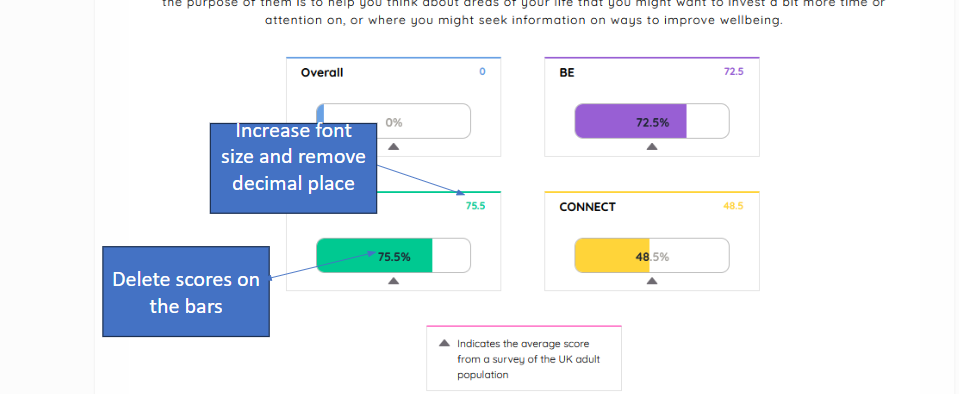I need to hide or remove the figures in the Bubble Progress Bar plug in. It does not work to make it the same colour as the infill, as if the fill is less than 70%, it shows under neath.
Is there some code I can add to remove this? Please ignore the font size note on the below screenshot. That bit is sorted!
I worked out how to do this myself – I made the text 0px. It isn’t possible to change the opacity
1 Like
Yea some more customizability would be nice from the Bubble progress bar. I think I use a different plugin to do circle progress bars and it had a lot more options