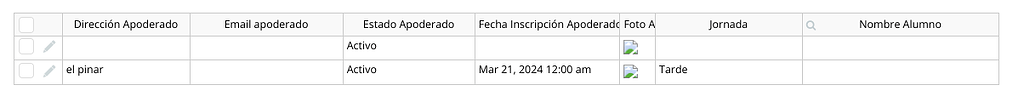Hi, I have 2 Data types, one is apoderado and the other is alumno.
The “Nombre Apoderado” field in the second pic is entered from a SearchBox in the “Nuevo Alumno” PopUp.
This solution works well for me, for now.
However, I have a problem here: I need the “apoderados” Data Type to show the data of the automatically created “Alumnos” , without having to enter them manually.

I have searched for information and have not found (or have not understood) how to do this. If you could help me, it would be very important. Thank you very much in advance
If you are using a workflow action to save information to Nombre Apoderado, then add another action to add the data to the other data type.
If you are using the searchbox element with autobinding, use the workflow trigger when input value is changed, reference the searchbox and then add an action to save the data to the necessary data type.
Hi, thanks for the answer.
But in the DT (apoderado) there’s no input, only a data base reference from alumno.
How do I do that what you said?