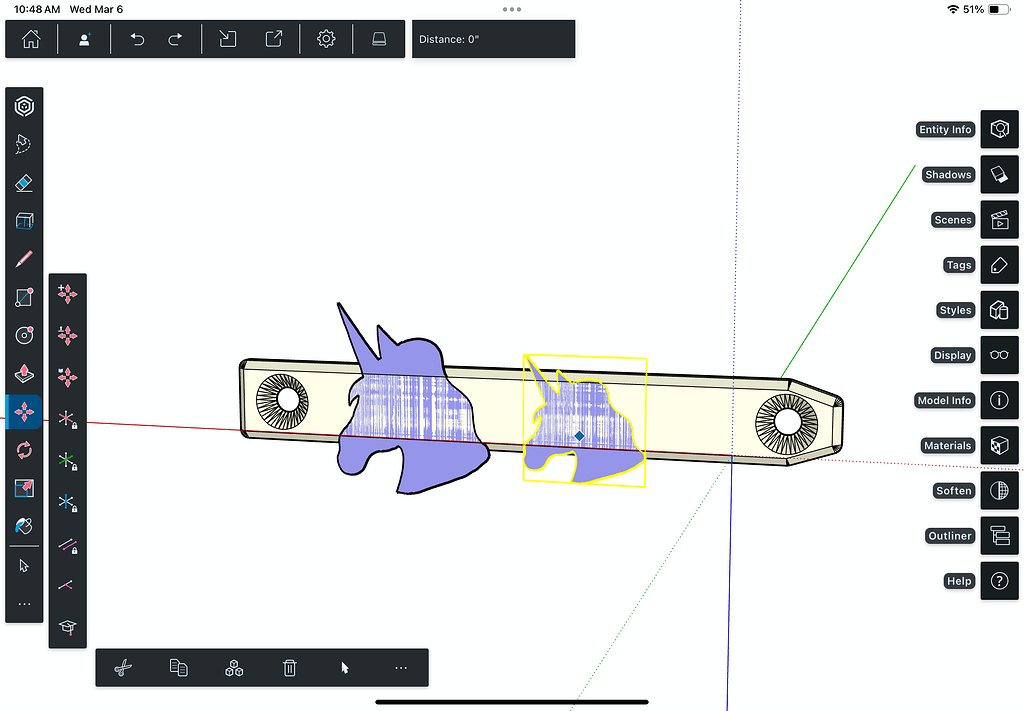I am trying to attach an image onto the face of an object. I would like to place the unicorn onto the other part and then extrude/raise it, so basically just a row of unicorns. I tried importing as a texture, but then it’s tiled and not where they need to be.
Any help/tips/tricks are greatly appreciated. Thank you!
As you are using the iPad version I presume the image you are importing is a .png. There is not a function in iPad to convert this image into geometry, which you will need to do in order to imbed it in your geometry. The easiest method on that platform would be to use the image as a guide and trace fresh edges on top of it using the freehand tool or a combination of the pencil tool and arc tools. Once you have created a face of geometry with that outline you can scale it appropriately and place it directly on your geometry. Then you will be able to push pull it (extrude) into a relief.