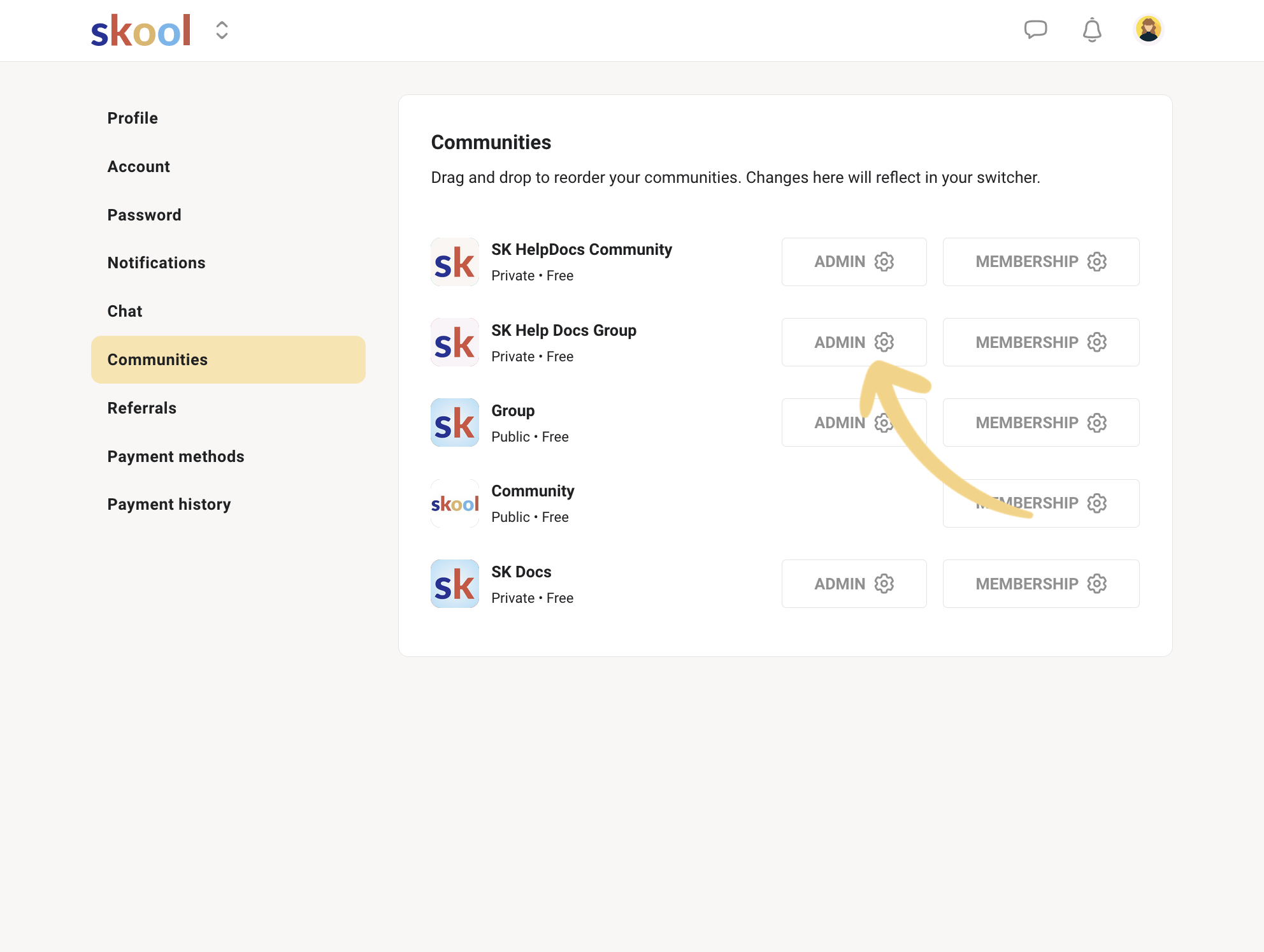1. Navigate to the Community Settings.

2. Click on Admin Settings for the respective group. From the Billing & referrals tab, click Cancel subscription.

3. From the Cancel Subscription page, please leave a short line of feedback to help us improve!
Please note that you might need to do these things before you complete the last step.

4. Your subscription is cancelled. Hope to see you again!