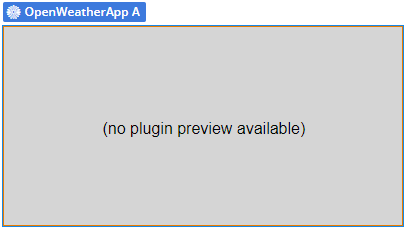Hello, I’m a new student who just learned bubble. I tried to use open weather pulgin in my app, so I added a plug-in and entered the api key in the plug-in setup. But the weather didn’t show as shown in the picture, so I asked Chat gpt. Chat gpt made dynamic text and told me to text the weather I received from open weather in work flow, but I got stuck making dynamic text. How do I make dynamic text? Or is there an easier way to use open weather api? If you can recommend a guide that I might need, I’ll appreciate it😥
The screenshot you shared is from the Bubble editor. Most plugins do not display a preview on the bubble editor canvas (there is no need to), and it does not mean that they don’t work on your actual website.
Have you checked whether it works on your actual website?
To access your website, click on the preview button on the top right corner of the editor.