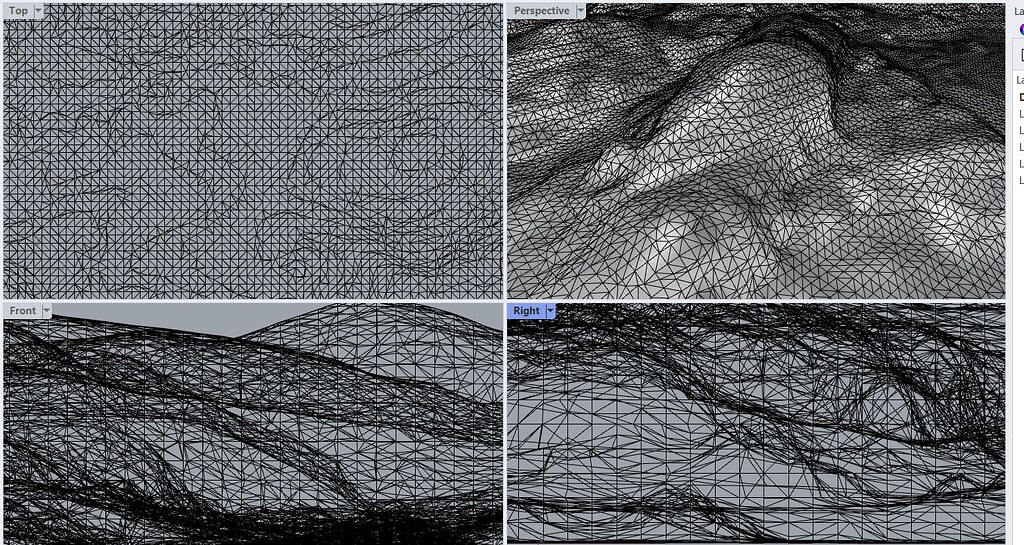Hi there,
I am new to rhino and I wanted to repair a bad mesh. I have downloaded a Lidar laz. file and I used CloudCompare to turn it into a 3d file of a terrain model. However when I open the file it is quite detailed but I counld’nt seem to do anything with this model. I have tried MeshRepair and it doesnt help and contour and Quadmesh also lower the model detail quite significantly. Is there any other way I can fix this model? To close this model.
My end goal is to be able to do Landscape design on it and also CNC it (currently fusion 360 says it is can not be modified dues to it been a open mesh)

contour model for fusion.3dm (5.9 MB)
Split disjoint shows you that there are some small disjoint meshes, which I would probably get rid of…
The large part of the mesh is good. You can select it with the gumball and extrude it downwards.
Then press F10 to select all control points of the bottom side and scale with factor ‘0’
This file contains a closed mesh:
landscape_closed_mesh.3dm (10.2 MB)
1 Like
looking at your file,
dup the edge of the mesh, extrude it down then setpt on the lower edge to flatten it (or scale to zero using gumball)
make a planar surface for the bottom
then shrinkwrap the result-