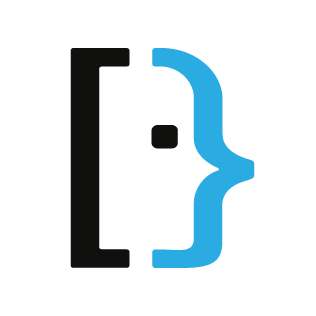In Word (Windows), I inserted an arrow using Insert tab then Shapes button then arrow icon, then drawing the line. But I want to change the head style of the arrow, say, from a wide triangle to a - > or to a long triangle.
Also, I want to change the size of the triangle head Microsoft’s own instructions say to right-click and choose Format AutoShape from the shortcut menu, but there is no such option in the menu. There is only Format Shape, but in the pane that it opens there is no election of the arrow type.
I recall once seeing a pane or dialog with selection of arrow type, Where is it?