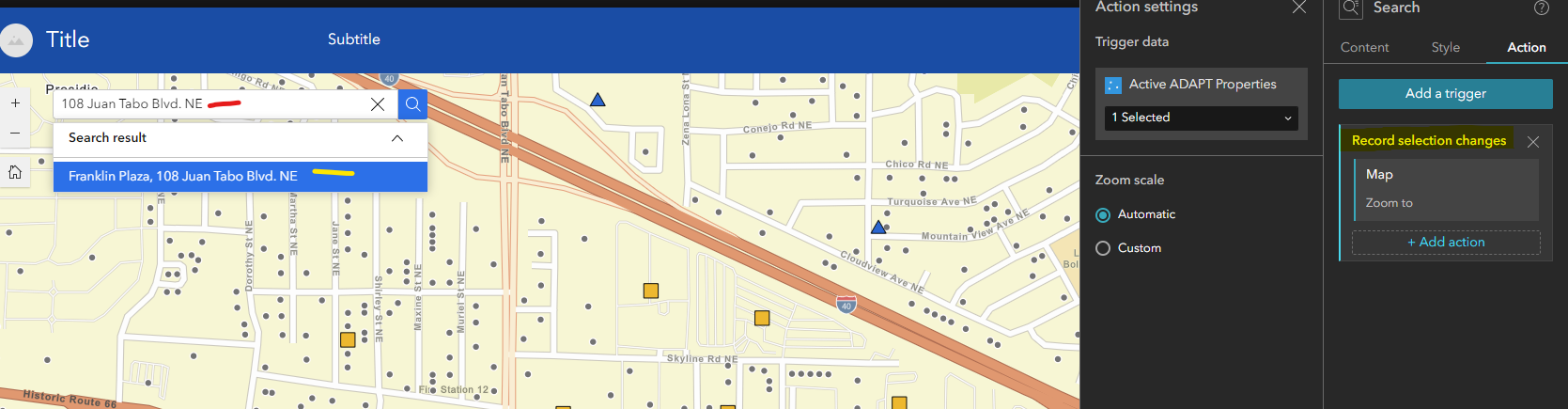Experience Builder is so clunky to learn, but I can’t keep avoiding it. I’m trying to create an app using the foldable template. How do I get the search functionality to simply zoom to an address?
I don’t want it to trigger any special action like selecting a layer or anything. I just want it to zoom to and pinpoint a searched address to help the user orient themselves. Just like the search functionality did by default in Web App Builder.
Right now, in Experience Builder, I can search an address, but when I click on it, it does nothing.