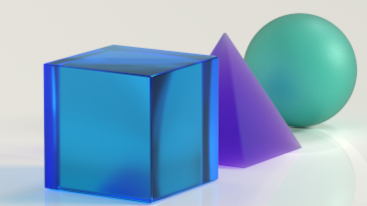Hello all,
I have been tasked with automating a process but am stuck on how to go about achieving what is needed. Can anyone help?
- Every day, a customer sends an email containing an attachment Excel file with 2 full weeks of product forecast data e.g. from Sunday 14th April to Saturday 28th April.
- I have a Power Automate workflow set so that the attachments are saved in a folder on SharePoint every time the email is received
I have made a MASTER Excel file where I have pulled in the data from the original Excel file sent as an attachment and have used Power Query to transform the data into the required format.
Tomorrow, a new email with an Excel attachment will be received, still with the same 2 week data (from Sun 14 to Sat 28 April) containing updated figures.
I will need to automatically overwrite the data in the MASTER Excel file with the new information.
At the end of the week, the email attachment will contain data for a new set of dates e.g. Sun 21st April to Sat 4th May. This will need to overwrite the rows of data for dates 21 – 27 April but create new rows for the week 28-4 May.
Does anyone know how this can be achieved?
I hope this makes sense. Any help gratefully received as I’m stuck!
Many thanks.