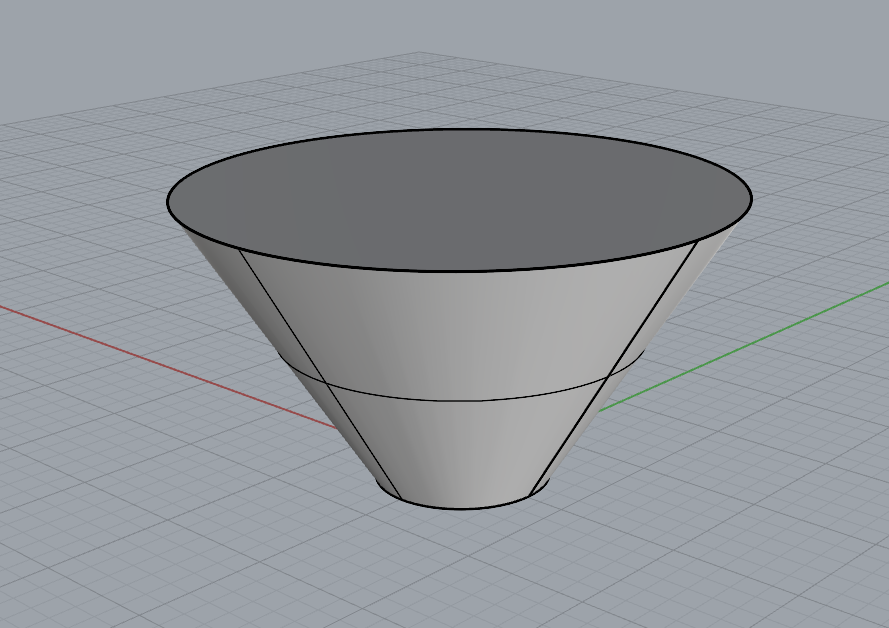I have a truncated cone. How do I change the radii and the height to a specific value?
For example, in the truncated cone shown, how would I set the smaller radius to 1″, the larger radius to 2″ and the height to 3″? These settings do not appear on the object’s property panel.
I don’t think there is a practical way to modify the radii and the height, but its just as easy to make a new one as it would be to modify an existing one.
Using Center osnap, you can use the old cone as a reference and when your done making a new one delete the old.