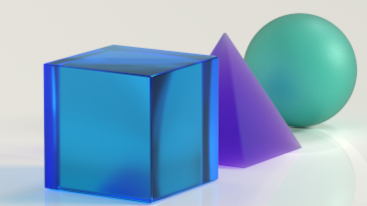I want to set up a pricing chart where I input all the numbers into one sheet, and then I use dropdowns in another sheet to spit out the numbers I’m looking for from the first sheet.
So like, say I run a dance studio that has lessons for different types of dances and different instructors provide different rates. So on Sheet 1 I’ve got one table with Tap, Ballet, Cha-cha, Mambo, etc. for the column labels; and the instructors George, Betsy, Lucinda, Gary, Miles, etc. for the row labels; and then the pricing for each person filling in the table. Then each person can also offer 30-minute, 60-minute, or 90-minute classes, so each of those gets a separate table with the same column and row headers on Sheet 1.
On Sheet 2, I just want a simple form. The first column asks the questions: How long is the lesson? What type of dance? Which instructor? The second column has a dropdown allowing the user to select answers from the table, column, and row headers, respectively, and once the selections are made, another cell will display the price from the appropriate chart.
I think there’s got to be a way to do this without me having to input 3000 if statements, but I can’t think of how…or even how to search for the answer. Help?
(Would also appreciate being pointed to other programs that will handle this for me without me having to cobble it together in Excel. There has to be something…)