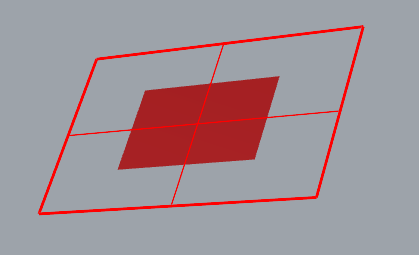I have a nurbs surface that I created in C++ with its m_color attribute set to red. In Shaded view with Flat shading enabled this results in coloring the edges, the isocurves and a patch near the center but not the entire surface:
Is there a way to make the whole surface one color? Or should I use a different Rhino Object to do this job?
This surface sets on top of a non-planar mesh face (it is made from the face’s vertices) and the color will indicate the degree of non-planarity.
Regards,
Terry.
It would be a good idea to assign this topic to the Developer category.