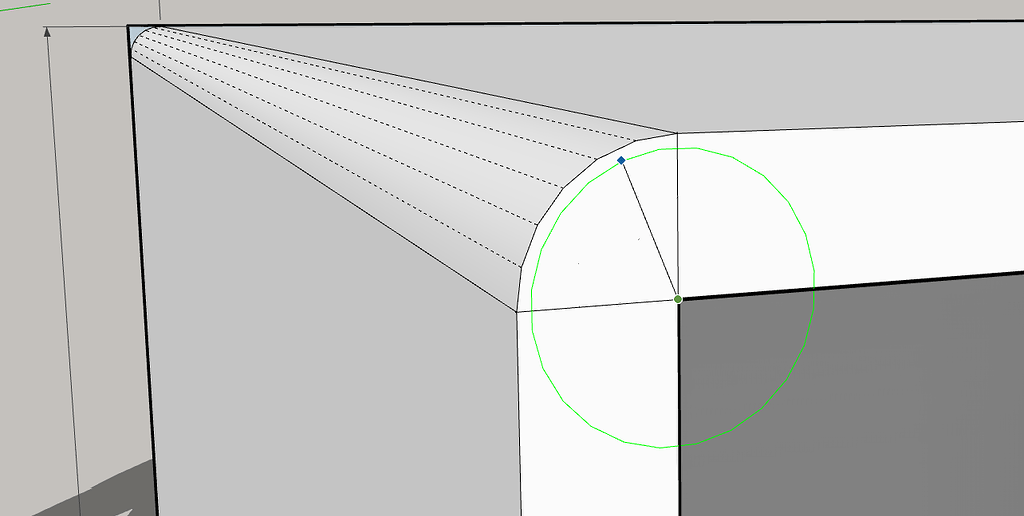I was able to make this round edge and it’s exactly what I want, but it doesn’t always work.
As seen in the screenshot, I use the circle tool and delete the 3 unwanted quarters and push down the model. But sometimes I cannot delete the unwanted quarters without deleting the whole thing. Not sure why it works… sometimes.
Why can’t I click on an edge and just bevel it ![]()
Any tips on how to do this would be appreciated.
Instead of using the Circle tool, use Arc or 2-Point Arc to define the radiused edge. Then after extruding with Push/Pull there’s nothing to erase.

There are a variety of extensions that can do this but you’d need SketchUp for Desktop, not SketchUp Free (web).

1 Like
I’ve tried them all.
Problem I run into is that I cannot select just the single portion to push pull and end up selecting the whole face.
your quarter circle is outside of your group.
first open the group then draw inside.
right now, it’s on top of it, it won’t impact it
2 Likes
Your screen shot shows that the arc does not intesect with the corner or the top edge of the rectangular face. You’ve drawn it outside the component/group. You need to have the component/group open for editing BEFORE drawing the arc.
2 Likes
No need to feel dumb; we’ve all been there, especially in the early days learning to use the software. It also reminds me that the most stupid question is the one never asked!