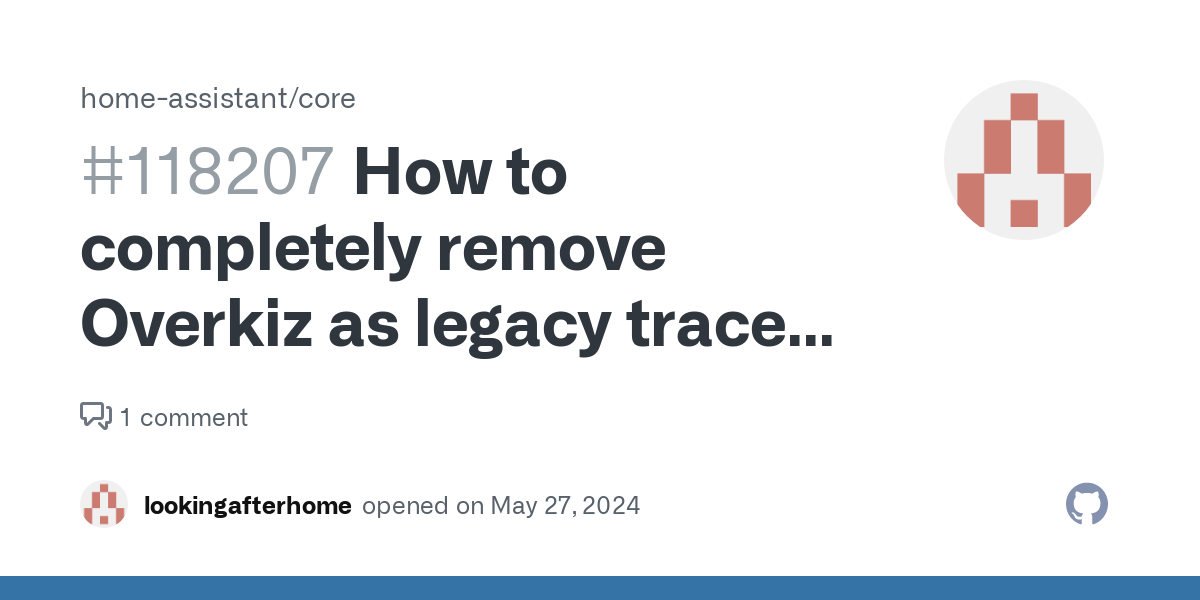The problem
I have used Overkiz for years on my Sonfy roller shutters and really enjoy it, especially the local version.
Many years ago with the cloud version, I had to continually re-enter my username and password to keep the integration running. This issue was resolved by completely removing and reinstalling Overkiz. It worked perfectly afterward.
I had the local version of Overkiz running smoothly about a month after its public release. However, two weeks ago, local Overkiz stopped working, and I haven’t been able to get it running since. It displayed an error (unfortunately, I didn’t copy it and it’s now gone from my logs) indicating a software version incompatibility and suggested using pip to update it. I recognized this issue from before with a clean installation resolving it last time for me.
I checked my custom_components folder and found a tahomah directory, which seemed out of place since it had been moved to core. The files were dated December 23, 2021, so I deleted the directory.
I’m not sure why it stopped working initially. I do upgrade HA core when new versions are released, but I don’t think that caused the issue. It might have been due to restoring an old backup where I used Overkiz differently. I’m not entirely sure.
Currently, I’m unable to configure the local version of Overkiz. I can configure the cloud version, which is what I currently have installed, but the Overkiz integration doesn’t have the cloud icon, indicating it’s relying on the cloud.
the error that I get is a red banner just above the Host with “Failed to connect”.
I know that the region, username and password are correct as this works in the cloud version. I put in the IP address of my Connexoon box that is on the same LAN as Home Assistant and it can ping it sucessfully.
Originally, I started with the manual custom integration of Overkiz before using the core integration. I’m not sure if I ever installed it from HACS.
I’ve searched extensively for a way to remove all traces of Overkiz to get a clean installation, which I believe will solve my problems.
Is there a document available that details how to remove all past custom integrations of Overkiz for a clean installation?
What version of Home Assistant Core has the issue?
core-2024.5.5
What was the last working version of Home Assistant Core?
No response
What type of installation are you running?
Home Assistant OS
Integration causing the issue
Overkiz
Link to integration documentation on our website
https://www.home-assistant.io/integrations/overkiz
Diagnostics information
No response
Example YAML snippet
No response
Anything in the logs that might be useful for us?
No response
Additional information
No response