![Users must remember that the technology underlying chatbots is still highly experimental [File] Users must remember that the technology underlying chatbots is still highly experimental [File]](https://www.thehindu.com/theme/images/th-online/1x1_spacer.png)
Users must remember that the technology underlying chatbots is still highly experimental [File]
| Photo Credit: REUTERS
If you have a Google account, you are likely eligible to use the company’s generative AI chatbot Gemini much in the way you might use OpenAI’s ChatGPT – asking questions, learning new facts, or testing the limits of the new technology.
However, even advanced large language models from major companies such as Google are prone to making mistakes that nevertheless sound real and logical and look as if they are backed up with facts.
Users must remember that the technology underlying chatbots is still highly experimental and that using a chatbot-generated response for legal, academic, or journalistic purposes could lead to serious consequences.
However, Gemini can be useful in a pinch for everyday queries or low-stakes situations. Since Google is supported by a powerful search engine infrastructure, there is an easy way to cross-verify the responses you receive from Gemini, in just a few seconds.
(For top technology news of the day, subscribe to our tech newsletter Today’s Cache)

How to cross-verify the responses you get on Google’s AI chatbot Gemini
Log into your Google account
Enter your question into Gemini and submit it
Wait for the answer to be generated
Once you have a response, scroll to the end of the text, where you will see a selection of icons
Click or tap on the colourful ‘G’ icon that stands for Google
Your response will be checked and colour-coded by Google to show how trustworthy they are. Statements that are backed up with evidence will be highlighted in green, while unproven statements will be highlighted in orange as Google suggests you do more research to confirm the facts yourself

In our below example, you can see how a user asked Gemini whether pets are allowed on Air India flights.
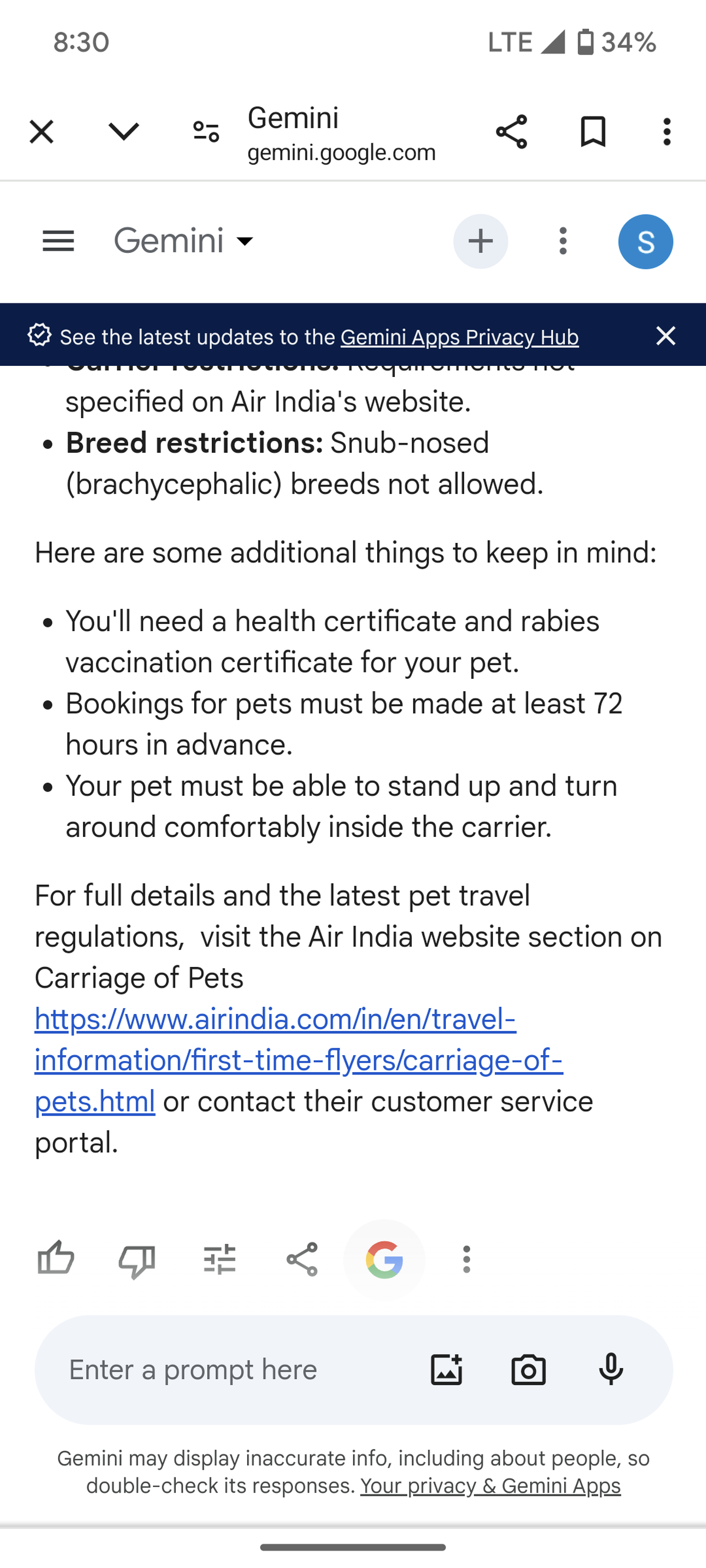
A screenshot showing Gemini’s ‘G’ icon button near the bottom right of the screen
| Photo Credit:
Google Gemini
Though the chatbot generated an answer citing Air India’s web page, an automatic Google search showed that some statements – such as pet carrier restrictions and limits on snub-nosed breeds – were not backed up by the needed evidence.
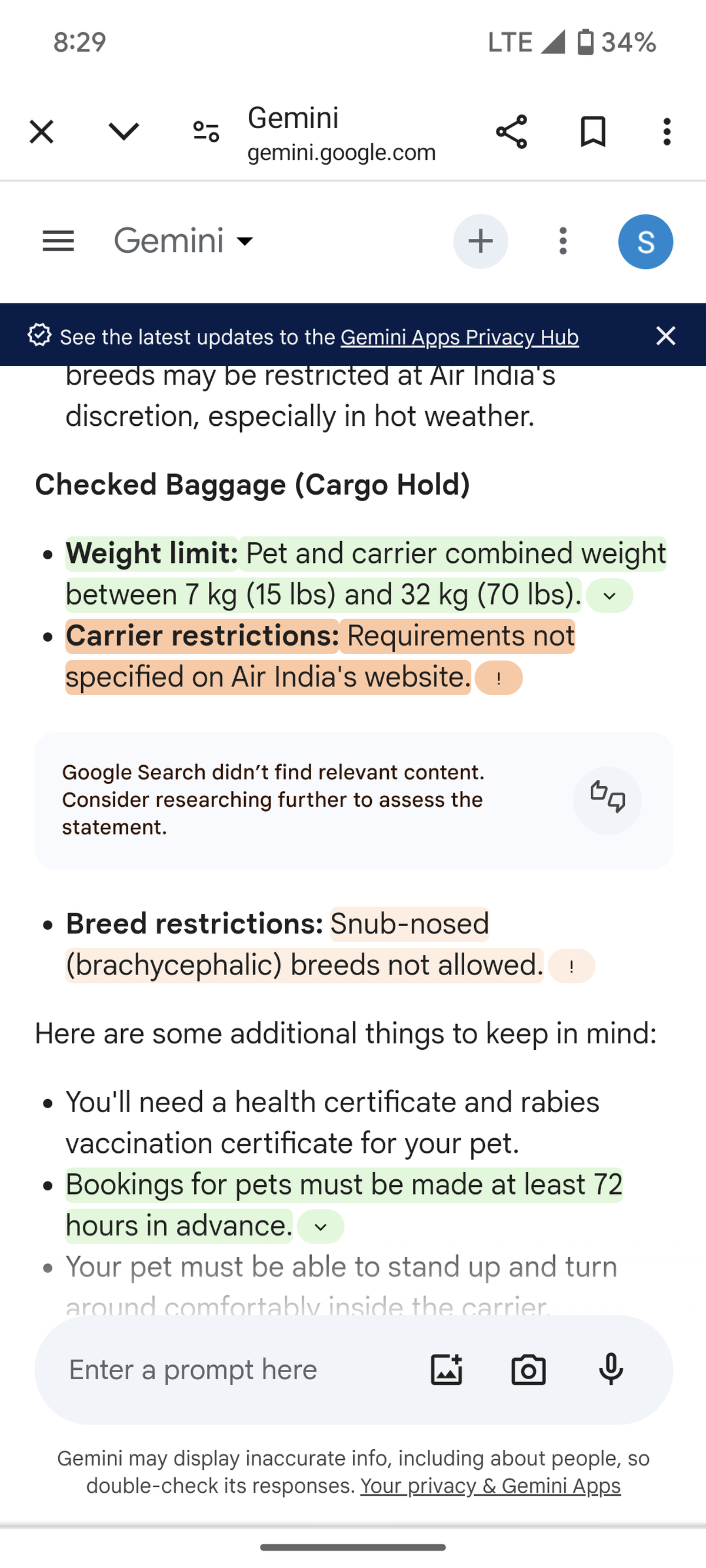
A screenshot showing how Gemini colour-codes its responses after being made to check for accuracy
| Photo Credit:
Google Gemini
While a chatbot can help start your research journey, remember to carry out your due diligence. Reaching out to official sources is often the best way to get the answer you need.