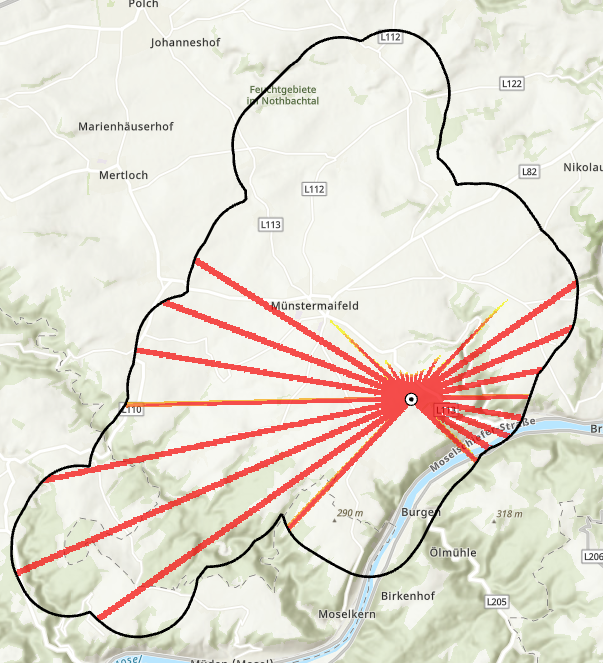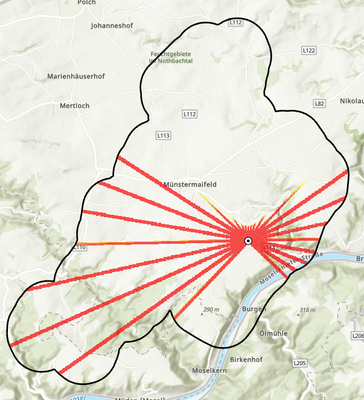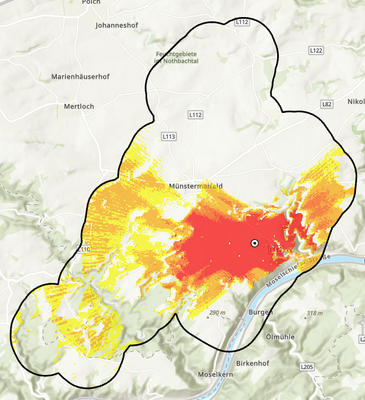Hi,
in the past I have been using the Area Solar Radiation tool in order to calculate the hours of additional shadow created by wind turbines per year. In order to realize this I calculated two Sun Duration Rasters (1. using a dsm without the wind turbines and 2. the dsm including the wind turbine heights) and subtracted them. To get good results I calculated samples for each 14 days and each 30 minutes a day. I also used 512 Calculation Directions. I have been quite pleased with the results. The only drawback has been the long calculation time for large areas.
As we now have the Raster Solar Radiation tool, which should be more precise and utilizes CUDA technology, I wanted to use this command instead of the Area Solar Radiation. In general I can do the calculations and I get my results, but those are not usable in my case. It seems that the new Raster Solar Radiation tool just utilizes 32 calculation directions. I have not been able to change this. For this reason my results look like an explosion (but they should look like more like a butterfly).
Here an example of the calculation result (Raster Solar Radiation) using one wind turbine a flat dsm:
Here an example how it should look (Area Solar Radiation) using a real dsm:
Is there a way to avoid my problem or simply define more calculation directions? I have tired all settings apart from using *.crf files, which have been problematic in my first runs.
Beste Regards
Lars