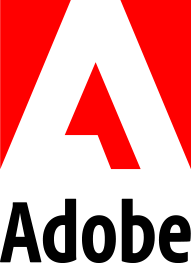Can anyone provide guidance on how to upload a document to a ‘linked’ folder using Fusion?
I figured out how to do this a couple of year ago, using the internal calls by seeing how it’s done in the Workfront UI (with the Chrome debugger turned on).
This worked for quite some time using:
https://{domain}/internal/documents/moveDocuments
POST
documentIDs=xxxxxxx&newFolderID=xxxxxxx&originalFolderID=xxxxxxx
This no longer works. I get a 200, but it’s just now working and the response is a bunch of HTML.
I know that there is an action called linkExternalObjects that I have never got working.
Has anyone been able to get content copied/moved/uploaded to a linked folder with Fusion?