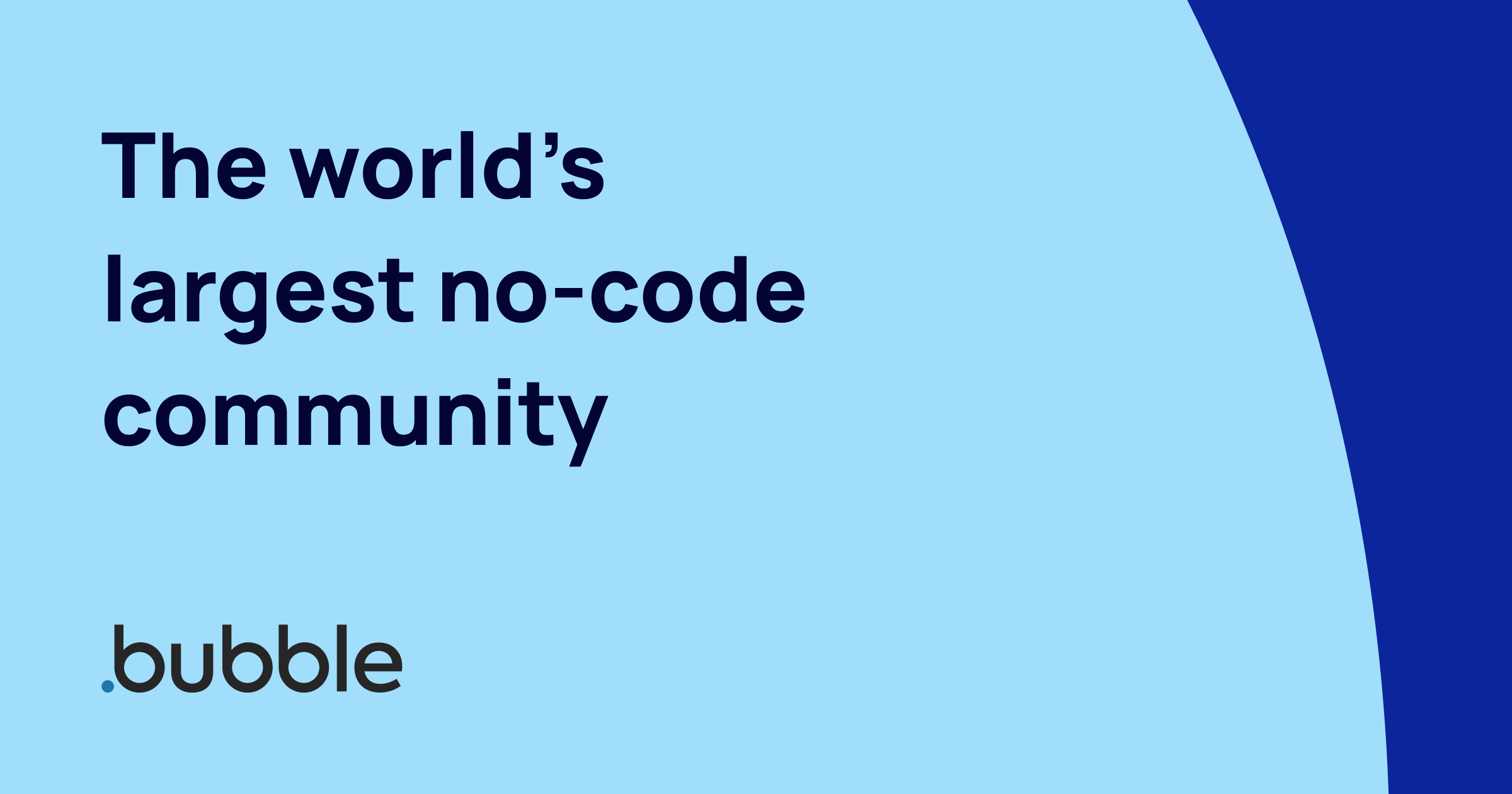HI i have very new to bubble so i have no idea how to integrate apis to my app but i would like to add the OpenWeather API but when i drag the app onto the UI builder it says no plugin .Does anyone know how to fix this please explain in detail as i am still learning . If you can screen record that would be great thank you
2 Likes
What do you mean by drag the app into UI builder?
Start by installing the API Connector plugin from the Bubble editor’s Plugins tab. This plugin enables you to set up API calls directly within your app. Once installed, configure the API Connector by adding the OpenWeather API endpoint and necessary parameters, such as API key and city name for weather data retrieval. Test the API call to ensure it works correctly, then proceed to use Bubble’s workflows and elements to display the weather information on your app’s interface
Hello @tamlynstevens23,
Hope you’re doing well.
If you’re looking to integrate the OpenWeather API, you can check the Weather & Air Quality plugin. This plugin includes all the free APIs provided by OpenWeather and features a dashboard demo page where you can see various setup options for your app. There is also comprehensive documentation, which I’ll link below.
Demo Page editor: WeatherForecast | Bubble Editor
Documentation: http://documentation.md/
Using the plugin is straightforward. Obtain your API key from OpenWeather, then use the plugin’s calls or actions in your workflow. For your convenience, the plugin also includes two actions: UNIX to Date and Date to UNIX, since OpenWeather data timestamps you are getting from calls are always in UNIX format.
If you have any questions about setting it up or ideas for improvement, feel free to contact me anytime. Additionally, if you plan to use a more advanced plan from OpenWeather, I can look into it and integrate the other available APIs as well.
Thank you once again, and I look forward to your reply. ![]()
Best regards,