This is the way…I painted the Certified Guild Squad Pack for Atomic Mass Games’s Star Wars: Shatterpoint. Like my guide for Lord Maul, I am going for a very stylized look, trying to make them look like cel-shaded cartoons or comics, which is always a good change of pace from my more “realistic” look that I’ve used for Warhammer 40k, Age of Sigmar, and Star Wars: Legion. Without further ado, let’s dive right in.
IG-11
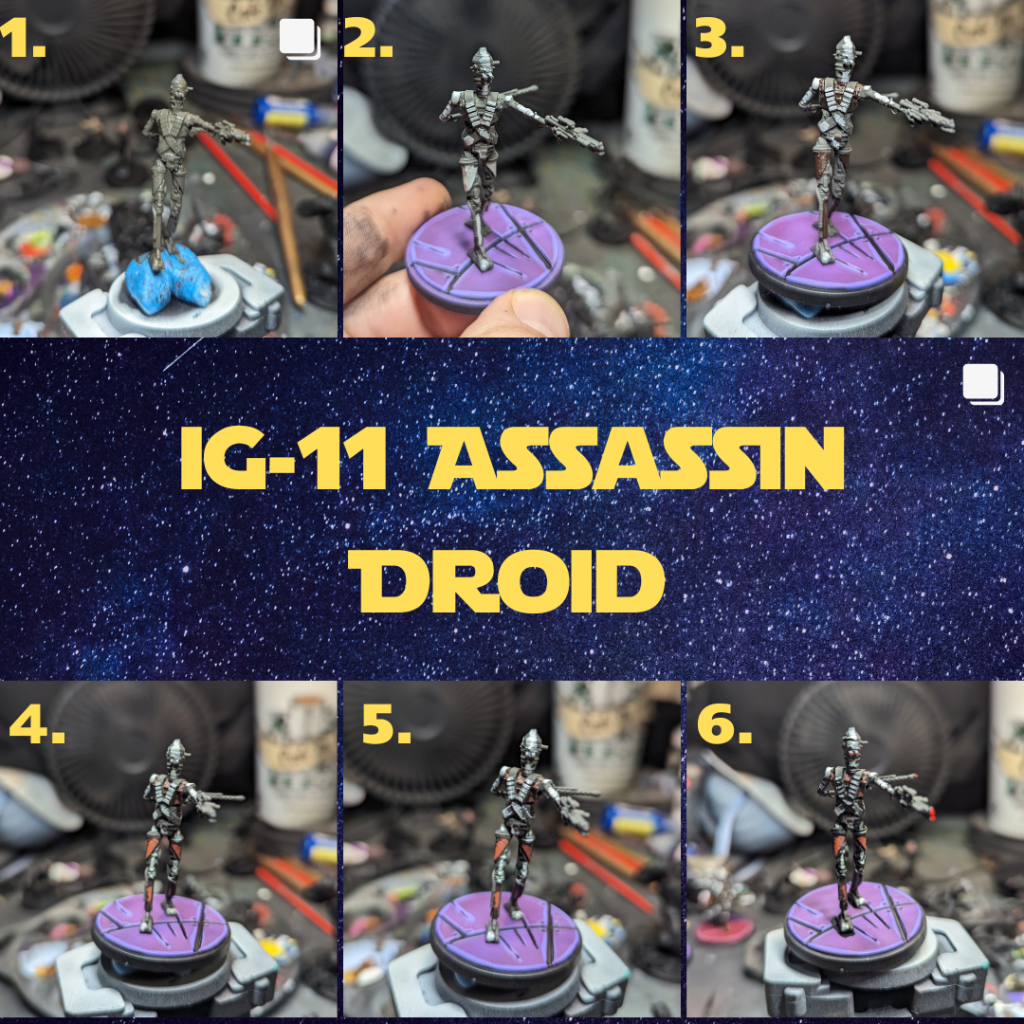
The IG-11 Assassin Droid was the easiest of the three models to complete, as he was just highlighted grey for the most part, with some color splashes thrown in to break up the monotony.
- After priming the model, I covered the entire model in Pro Acryl Brown Grey.
- I then did sloppy, exaggerated highlights in progressively smaller bands of Vallejo Game Color Stonewall Grey, Pro Acryl Bright Warm Grey, and Pro Acryl Bold Titanium White.
- To break up the wall of grey, I picked out some areas with Games Workshop Rhinox Hide, then highlighted those areas with Games Workshop Squig Orange.
- I finished the model by attaching it to its base and lining it with Bombay Black Ink. Model done!
Greef Karga
As much as I love Carl Weathers, this model was an absolute pain to paint. Not because it had a crazy amount of detail or anything like that. No, everything on this model (except for his pistols and hair) is brown. And they all have to look distinct from one another.
- After priming, I covered the entire model from head to toe in Games Workshop Thondia Brown.
- I highlighted his sleeves and cloak with Vallejo Model Color English Uniform.
- I highlighted his face with Games Workshop Bloodreaver Flesh and the rest of his clothes with Vallejo Game Color Beasty Brown.
- I painted his pistols with Pro Acryl Brown Grey and his hair and mustache with Pro Acryl Coal Black.
- Karga was finished off by attaching him to his base and lining the entire model.
Din Djarin and Grogu
Finally, the entire reason I wanted to paint this squad in the first place. And it did not disappoint. Din and Grogu were an absolute blast to paint.
- First, I painted the cloth under Din’s armor in Games Workshop Thondia Brown.
- Next, I painted all of the metallic areas in Pro Acryl Brown Grey.
- I highlighted the brown cloth with Vallejo Model Color English Uniform and then highlighted it again with Vallejo Game Color Beasty Brown as well as the stock of his rifle.
- The metallic areas were highlighted with Vallejo Game Color Stonewall Grey, Pro Acryl Bright Warm Grey, and Pro Acryl Bold Titanium White.
- I painted Grogu’s cloak with Vallejo Game Color Beasty Brown and Vallejo Model Color Desert Yellow. I painted his skin with Scale 75 Arphen Jade and Scale 75 Surfer Orc Flesh.
- I lined off the model, attached it to a base, and voila! Done.
Have any questions or feedback? Drop us a note in the comments below or email us at contact@goonhammer.com. Want articles like this linked in your inbox every Monday morning? Sign up for our newsletter. And don’t forget that you can support us on Patreon for backer rewards like early video content, Administratum access, an ad-free experience on our website and more.