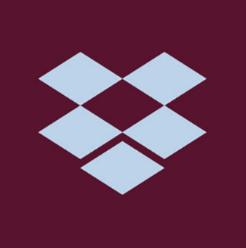I have completed the Advanced Reinstall process for Dropbox on my computer. Before the uninstall, my Dropbox folder was located at: D:\Users\<name>\Dropbox
When I reinstalled Dropbox, I may have missed the the option to select the location of the Dropbox folder. The installation is complete, but the folder is now located at: C:\Users\<name>\Dropbox. When I tried to move the folder to D:\Users\<name>\Dropbox I get the message: Error moving Dropbox. There’s already a copy of D:\Users\<name>\Dropbox\desktop.ini here.
Of course there is. How do I make the D:\. location the active one without deleting the files that are there?