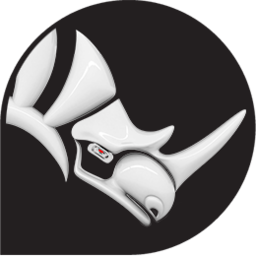My selection circle / pen when using SelFence was about 3 pixels wide. Now for some reason it’s huge. There is no option for changing the size. How to I change it back. I noticed the SelBrush command has an option to change the size of the selection circle but not SelFence.
Rhino v8 SR10, Windows 10
I figured this out but it is not documented online as far as I know so:
- Docs: It needs to be documented.
- Feature Request: There should be an option for changing the cursor size for this command on the command line just like SelBrush has.
If you hold down Shift and Alt, and move the mouse up and down, the cursor size can be changed with SelFence and SelBrush.
I don’t know if this is really intentional, or just some functionality that is used in SelBrush that somehow was not shut off in SelFence. It doesn’t make sense to me to have this with SelFence, but whatever…