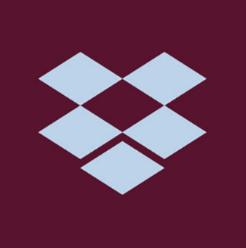Hi everyone,
A while ago, the way folders sync changed. Now my Downloads folder is saved through Dropbox Backups. This is really inconvenient because I can’t access these files easily on the mobile app or through a quick search (or maybe I don’t know how? Please tell me if there’s a way!).
I want to go back to the old way where all files synced instantly and were easy to access.
P.S. I also miss being able to share a file with a Dropbox link directly from the Downloads folder. This used to be an option in the right-click menu.
Any help would be great!
Thanks!