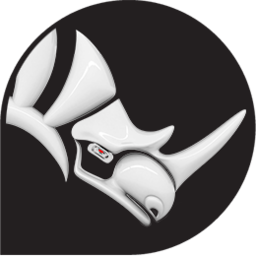Hello all,
For the past many years I have been making parts in rhino exporting as stl, and using shapeways to print my products for customers. Earlier this month Shapeways went out of business. Many of us selling on shapeways used their 3d-tools feature which would inspect the stl and tell the designer if the stl was withing the tolerances of the material being used to print an item. This would be in the form of a 3d heat map of the stl which you could spin around and if there were bad issues you would get a different heat model which was green and yellow areas to highlight critical failures.
So my question is there a way to do this in Rhino or is there a tool that can replace this.
Ideally I would enter in the material specs and the heat map would render using the stl
Thanks for any help
PointDeviation can do that sort of thing.
Of course the mesh settings let you set the tolerance anyway, so just set that to 10X what’s needed and you should be fine.
Thanks Jim do you know of any tutorials all I found was the help entry which isnt clear. I have the tolerances of a standard resin but not sure what it means for a target Im selecting the mesh I want to check?
You can use PointDeviation to check the model vs the mesh you want to export, and you can set the tolerances based on the limits of the printing process…you’ll have to figure that all for yourself, which makes me think…what did the old thing even do? Compare the STL to…what? The slicer output? What I’m saying you can do is check the accuracy of your STL mesh to your Rhino model, I have no idea what value comparing the STL mesh alone to something is supposed to have.