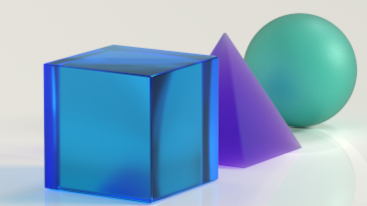This was so easy in the old calendar. All I did was hold the CTRL button and highlight the days I needed to view, I would then be able to see 2 weeks on my screen and all the details of each day within that 2 week timeframe. I have tried everything in the new outlook and cannot figure out how to do this. Please help??? (This is a key feature I use for my business)