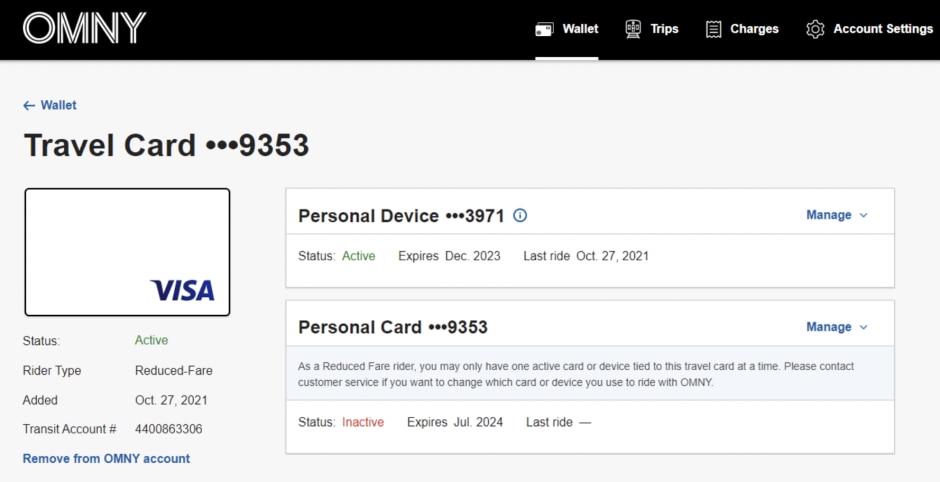You can now use your registered contactless debit or credit card, or smart device to pay the reduced fare. And subway and local bus transfers are still free with OMNY.
If you registered with your contactless card, you’re all set to tap and go. If you registered with a smartphone or watch, make sure the linked credit or debit card you want to use with OMNY is loaded into your digital wallet, then you are ready to tap with that device.
Remember to use only the specific card or smart device that you registered as your Reduced-Fare payment method. If you tap with another card or smart device, you won’t get the Reduced-Fare benefit, even if the two methods are linked to the same card or bank account.
Access your account online, anytime
Want to confirm your switch to OMNY was successful? Log in to your OMNY account, click on your wallet, and look for “Reduced-Fare” as your Rider Type on your selected card or payment device (as shown below).
Want to confirm which card or device is active? If you have more than one payment type connected to the same account, your wallet page shows which card or device is active.
Other questions? Call the OMNY Call Center at 877-789-6669.