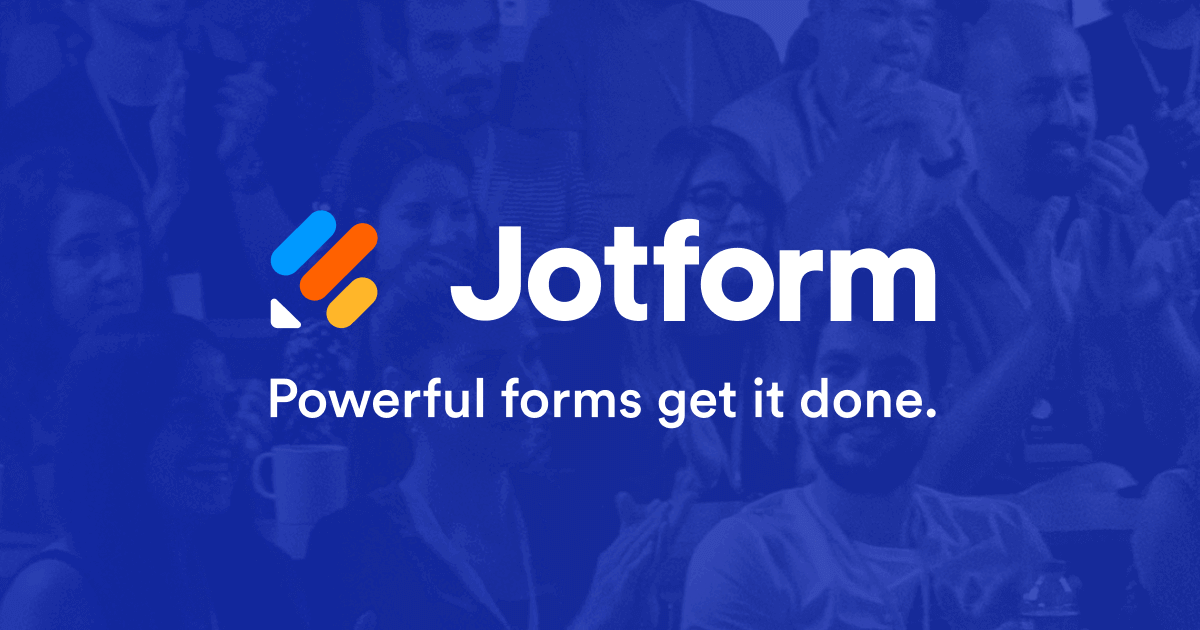Hello Rochell,
Please note that your requirement can be achieved by creating a new Autoresponder and using the CHANGE EMAIL RECIPIENT condition on each one. Since you have four CHANGE THANK YOU PAGE conditions, we will also create four CHANGE EMAIL RECIPIENTS with the exact same custom message. Let me show you how it’s done:
1. Create four Autoresponders.
2. Apply the conditions in your Change Email Recipient condition exactly as they are set up in your Change Thank You Page condition.
a. This is how it’s set up in the First Autoresponder:
b. This is how it’s set up in the Second Autoresponder:
c. This is how it’s set up in the Third Autoresponder:
d. This is how it’s set up in the Fourth Autoresponder:
Give it a try and reach out again if you have any other questions.