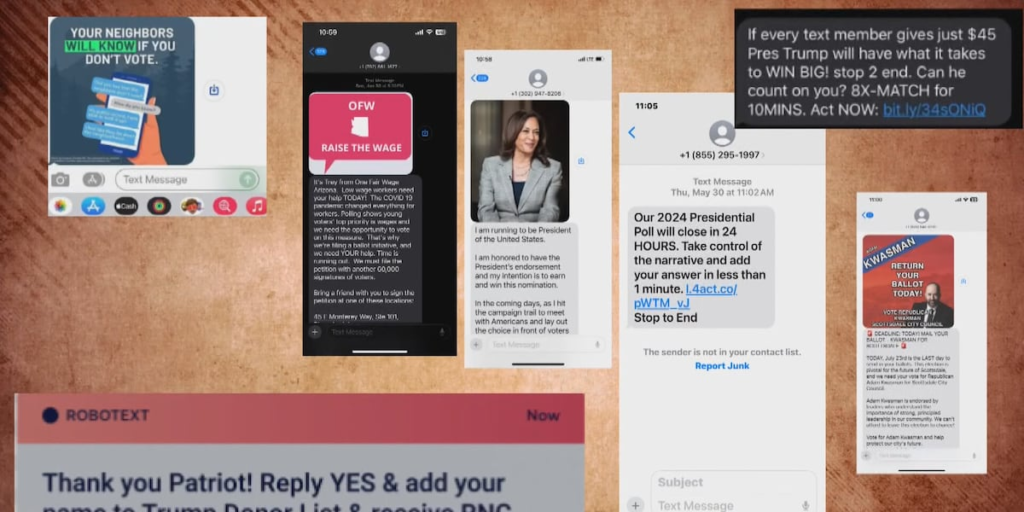CHARLOTTE, N.C. (WBTV) – With Election Day closing in, many people may be ready to say goodbye to campaign season.
While constantly seeing campaign commercials can be frustrating, so can receiving political texts.
The text messages urging recipients to donate to candidates can feel unending. There is no way to put a halt to all of them at once, but there are steps that can be taken to slow them down.
The easiest method is to reply to the text with the word “STOP.” That works if the sender is a legitimate business or organization required to comply with the law. The Federal Communications Commission can fine them if they do not stop.
Message recipients can also report the sender by forwarding texts to 7726 or SPAM.
Another option is to click “Delete and Report Junk” and block the sender.
Text recipients can also take advantage of their phone’s built-in spam filter. To do that on an iPhone, open settings and tap messages. Scroll down and toggle “Filter Unknown Senders” to the on position. That will send texts from people whose contacts are not saved to a separate inbox. On an Android, open the messages app and go to the settings menu. From there, enable Spam Protection.
An additional way political texts can be slowed is by donating. If interested in supporting a candidate, donating directly from that candidate’s website could slow down texts from that campaign.
Finally, for people who do not want to donate and want to take things a step further than adjusting settings, they can file a complaint with the Federal Trade Commission (FTC) or Federal Communications Commission (FCC).
Complaints can be filed with the FTC here. They can be filed with the FCC here.
Related: Fact Check: Texts sent to North Carolina voters cause some confusion
Watch continuous news coverage here:
Copyright 2024 WBTV. All rights reserved.