How to cast Meta Quest 3 to a TV

The whole point of VR is to be surrounded by an environment, but because of the single-user nature of the experience, others around you could feel left out. Luckily, you can cast your Meta Quest 3 (or Quest 2 or Quest Pro) to other devices, including Chromecast-enabled televisions, making it so that your friends or […]
How to build your own custom GPT with ChatGPT
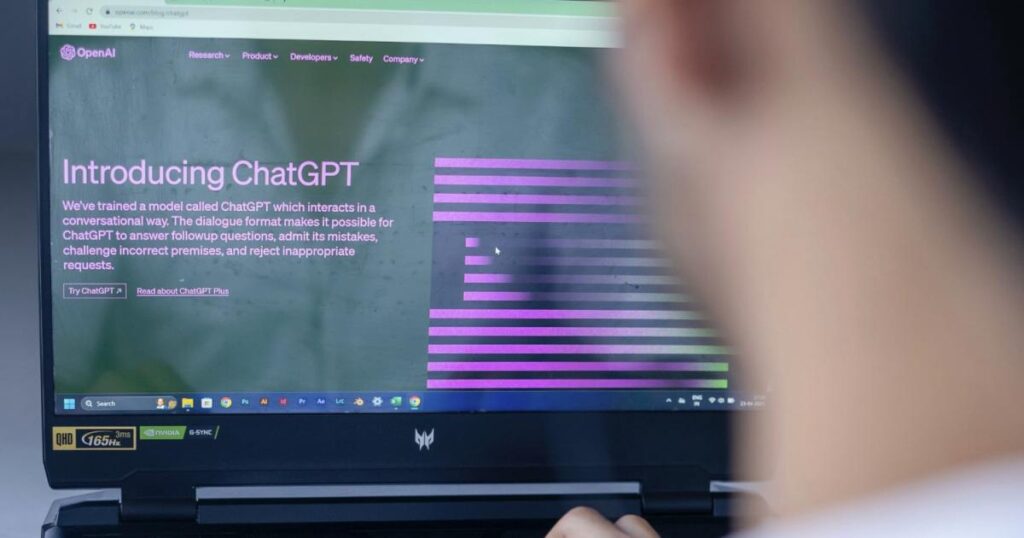
Custom GPTs are one of the most exciting features OpenAI has introduced to ChatGPT in quite some time. They let you fully customize your own natural language AI chatbots with personalized information on conversational style, any foundational documents or data they need to know to help you, and their general reason for being. I’ve been […]
How to stop doomscrolling and reclaim your brain – podcast | Science
If you’ve made a resolution to spend less time on your phone this year, help is at hand. The Guardian has launched a new newsletter, Reclaim your brain. Its co-writer and expert coach Catherine Price tells Madeleine Finlay how her own excessive phone use inspired her to investigate the science behind our relationships with our […]
How to switch back to Chrome’s classic design

Google Chrome, one of the most popular web browsers, underwent a significant redesign known as “Material You” a few months ago. While some users embraced the changes, others found them unappealing and disruptive to their browsing experience. If you fall into the latter category and miss the classic Chrome design, there’s good news – you […]
You Asked: how to turn off motion smoothing, Disney+ Atmos issues on Chromecast
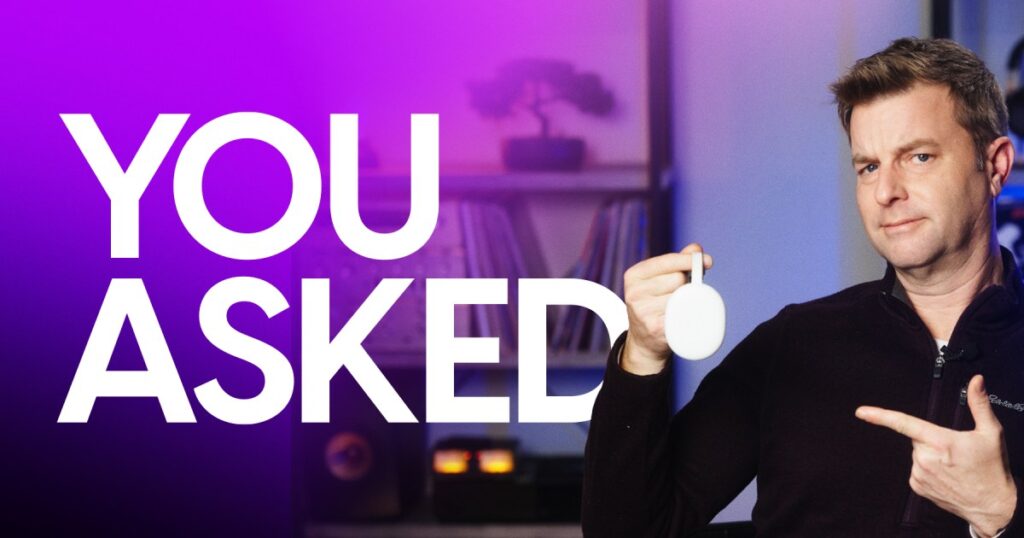
In this installment of You Asked: When should you plug something into your soundbar instead of directly into your TV? How do you turn off motion smoothing on your folks’ TVs? What should you know when gifting a gaming console? And what happened to Disney+ on Chromecast with Google TV? Motion smoothing quick guide Digital […]
Android 14: how to customize your lock screen
Smartphone users unlock their phones, on average, an incredible 150 times a day. That means you’re going to see your lock screen an awful lot, so it should absolutely be something you like looking at. Even if you’re only seeing it for a few seconds while you press your finger to the screen or wait […]
How to use Apple Music’s Favorite Songs playlist in iOS 17
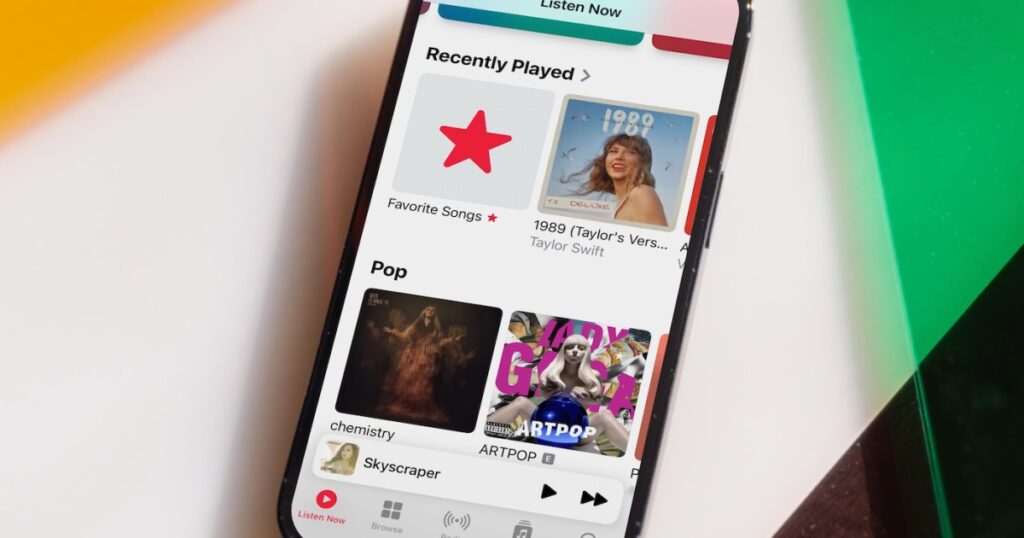
Apple Music has always been a powerful platform for streaming and discovering new music. With the latest updates of iOS 17.1 and 17.2, Apple has introduced new features that make it even easier to add your favorite songs to your music library. Doing so takes just a few steps. Before getting started, be sure to […]
iOS 17: How to share contacts using Apple’s NameDrop feature

If you’re like most Apple fans, you likely have your whole life stored on your iPhone, from significant events in your calendar and photos to a long list of friends, family, and co-workers with whom you’ve made those memories. However, as useful as the Contacts and Phone apps on your iPhone 15 are for keeping […]
iOS 17: how to use photo cutout to cut and paste images
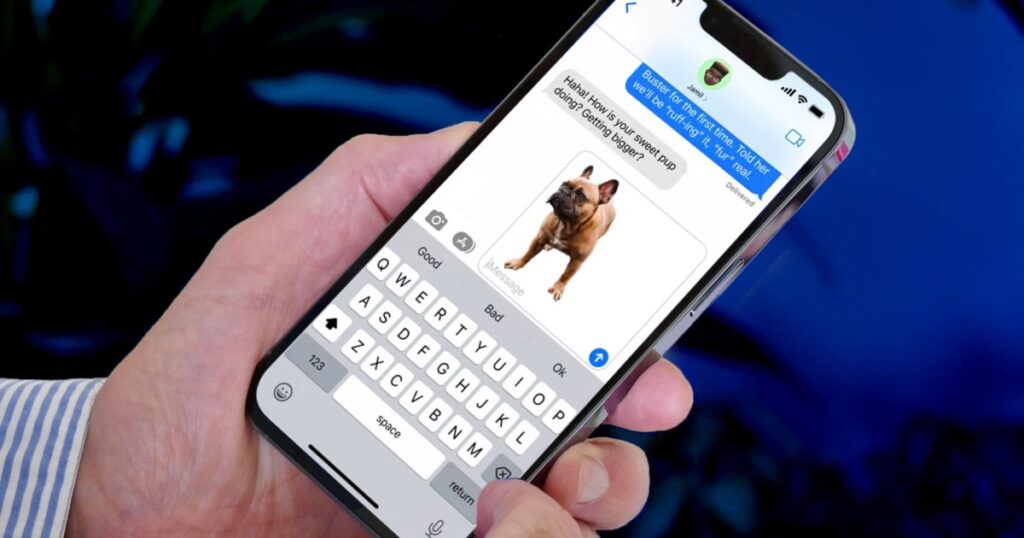
The iPhone has so many clever and fun little features that it’s easy to miss some of them. One of the most whimsical features to come along in recent years is the ability to lift the subject of a photo away from the background so you can use it elsewhere — whether that’s sharing it […]