How to – Process CSV in Power Automate

Its still crazy to me that Microsoft did not create an out of the box action to process a csv (or .xls files too 😣 ). Fortunatley there are a few ways to do it, 4 in fact, some cool, some easy, some crazy, but all interesting (well I think so 😎) so I want […]
Power Automate – How to Test your Flows
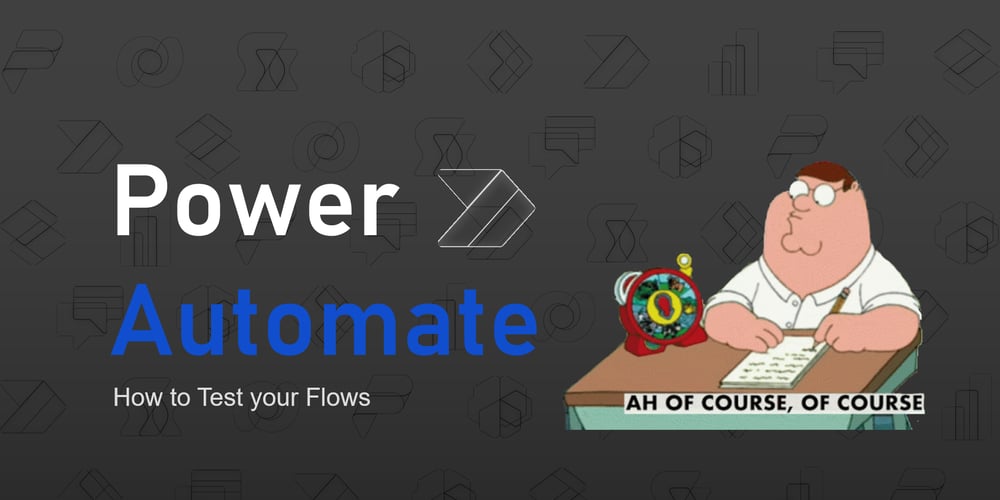
There are 2 things developers hate, testing and documentation. I know it doesn’t matter how important they are, they are just boring 😎 But I look at them as an investment, 10 minutes of testing = hour saved of debugging, and the only thing worst than debugging is debugging when it’s in production. There are […]
How to Create Exam Marker with Power Automate and MS Forms
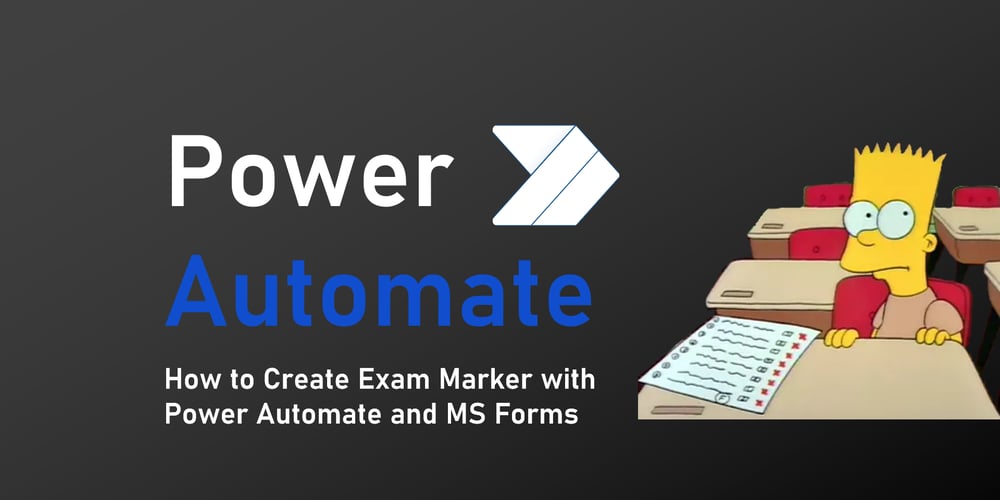
So the objective was easy, I wanted a way to test users and automatically send them their results. I had no budget for an off the shelf option, and hey I’m a Power Platform developer, this should be easy. I could have gone down the Power App avenue, but that would be locked to one […]
How to use a Workqueue in Power Automate
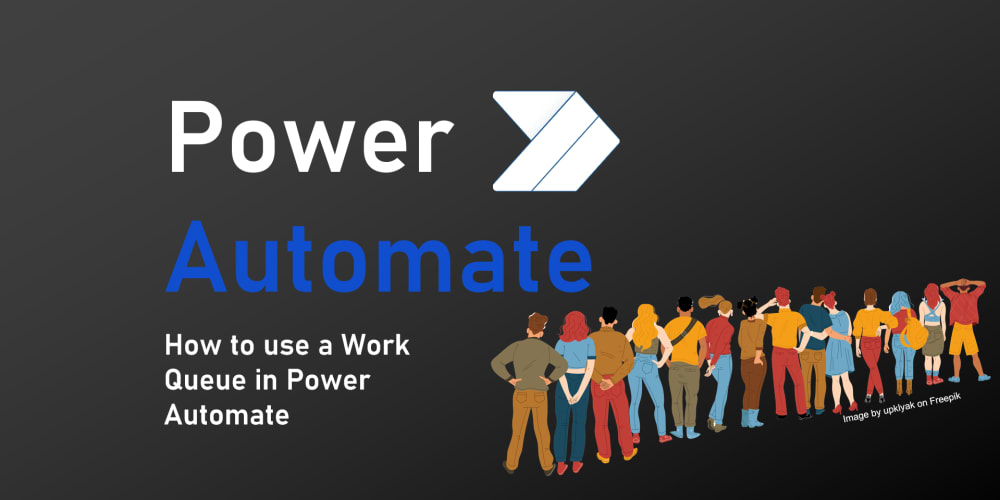
I’ve already spoke about how powerful a workqueue in Power Automate is here, and this was before Microsoft released the functionality in the Power Platform. I was using custom tables/lists, but now Microsoft has prebuilt those tables for you, with some added sparkle. But now its in general release I thought I would share how […]