How to Get Windows Games Working on a Mac
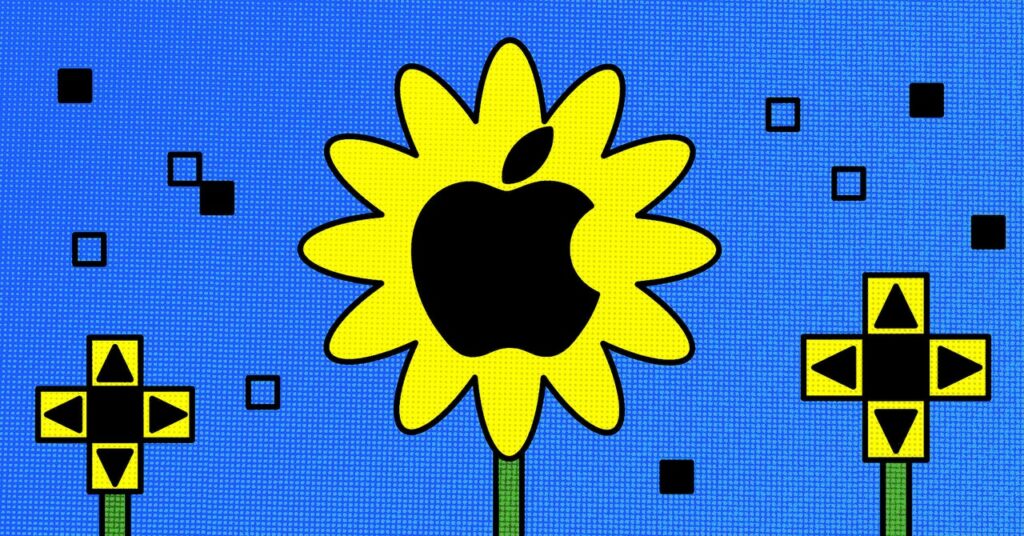
There are all kinds of reasons to prefer Macs over Windows-based PCs. Gaming isn’t one of them. That isn’t to say that you can’t game on a Mac—modern Apple Silicon computers are fairly powerful. The problem is that many popular games don’t offer downloads that will run natively on a Mac. Search the Mac App […]
How to Create a Recovery USB Drive to Fix Your Computer
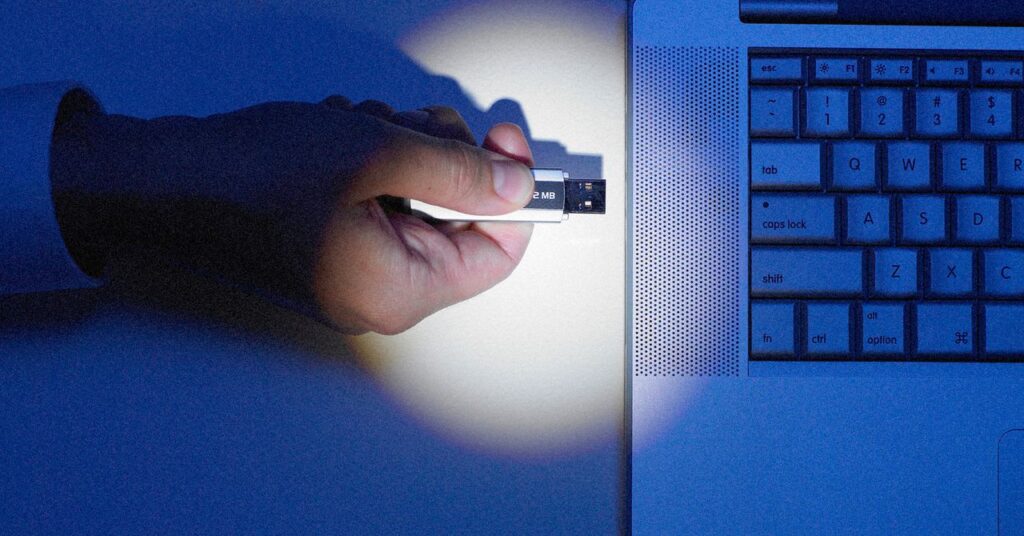
The process of creating the USB recovery drive can take some time—about two hours based on my testing, though the speed of your system and USB drive will play a part in that—and you’ll see a message on screen when the job is done. When your recovery USB drive is called upon, you need to […]
How to Turn Off Apple Intelligence on an iPhone, iPad, and Mac
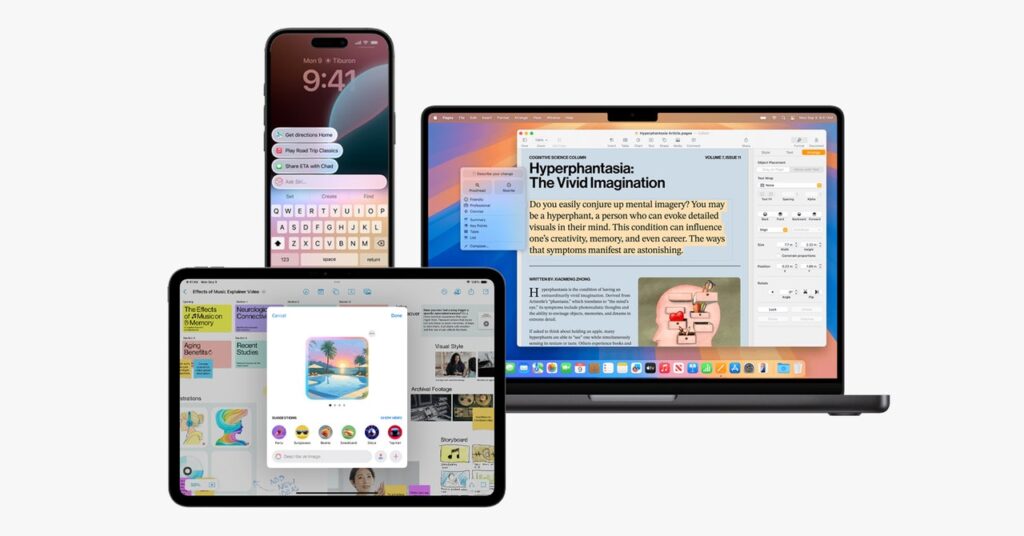
apple Intelligence isn’t as big a success story as Apple may have expected. The suite of artificial intelligence features—introduced late in 2024 in iOS 18.1—has received mixed reactions. Some capabilities, like automatically transcribing voice notes and recordings, creating custom emojis, and proofreading, are handy. Others not so much. Apple came under fire for inaccurate notification […]
How to Tell If You’re Using a Slow iPhone Charger

In iOS 18, Apple has introduced a clever new way to identify if your iPhone charging setup is running at less than optimal speeds. The new feature appears directly in Settings, making it easy to spot when you’re not getting the fastest possible charge. The Battery section displays a Slow Charger message when your iPhone […]
Here’s How to Check Your iPhone’s Battery Health

Earlier this year, Apple retested the batteries of its iPhone 15 models and updated its battery life claims for the entire series, suggesting that they offer better longevity than previously thought. Curious about the battery health of your iPhone 15? Here’s how to check it. Apple in February 2024 updated the technical specifications for the […]