How to Turn Off Apple Intelligence on an iPhone, iPad, and Mac
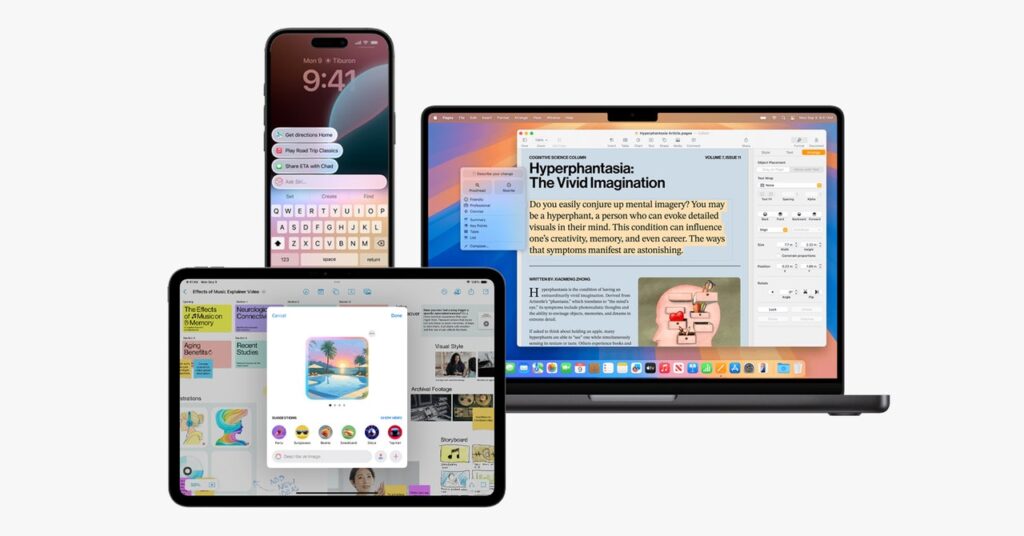
apple Intelligence isn’t as big a success story as Apple may have expected. The suite of artificial intelligence features—introduced late in 2024 in iOS 18.1—has received mixed reactions. Some capabilities, like automatically transcribing voice notes and recordings, creating custom emojis, and proofreading, are handy. Others not so much. Apple came under fire for inaccurate notification […]
How to mirror your iPhone on macOS Sequoia
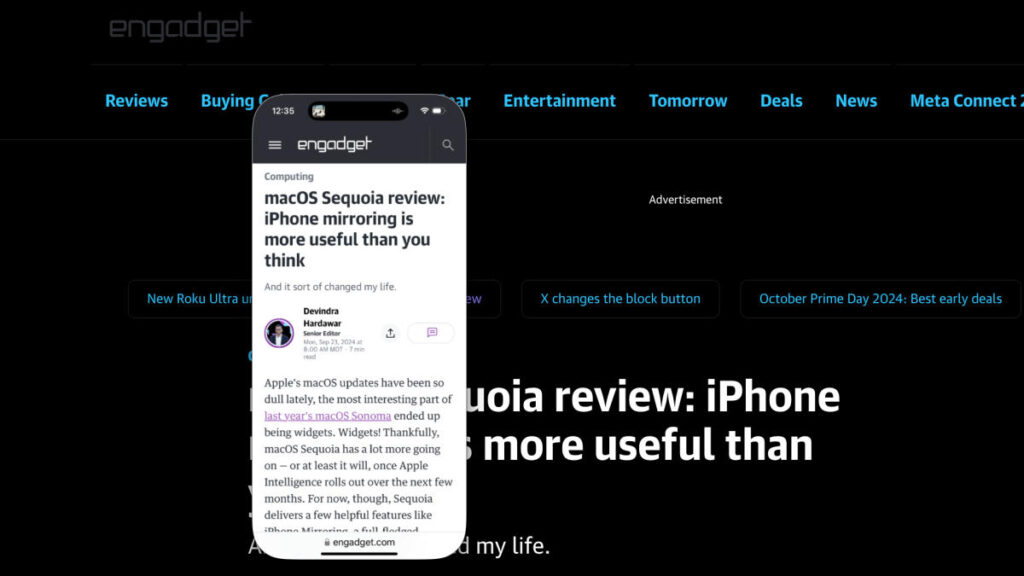
With macOS Sequoia and iOS 18, Apple has a handy new way to hop between devices while on desktop. iPhone Mirroring shows your phone’s screen on your computer; you can even use your mouse and keyboard to interact with it. Here’s how to set up and get the most out of iPhone Mirroring. Requirements First, […]
How to format your drive APFS on macOS 11 (Big Sur) and later

IMPORTANT: This article applies to the following macOS version: macOS 14 (Sonoma) macOS 13 (Ventura) macOS 12 (Monterey) macOS 11 (Big Sur) Need Help? It is important to keep the following in mind when formatting to APFS: APFS is not officially supported for macOS versions prior to 10.13 (High Sierra), and will not mount […]
How to use Apple Music’s Favorite Songs playlist in iOS 17
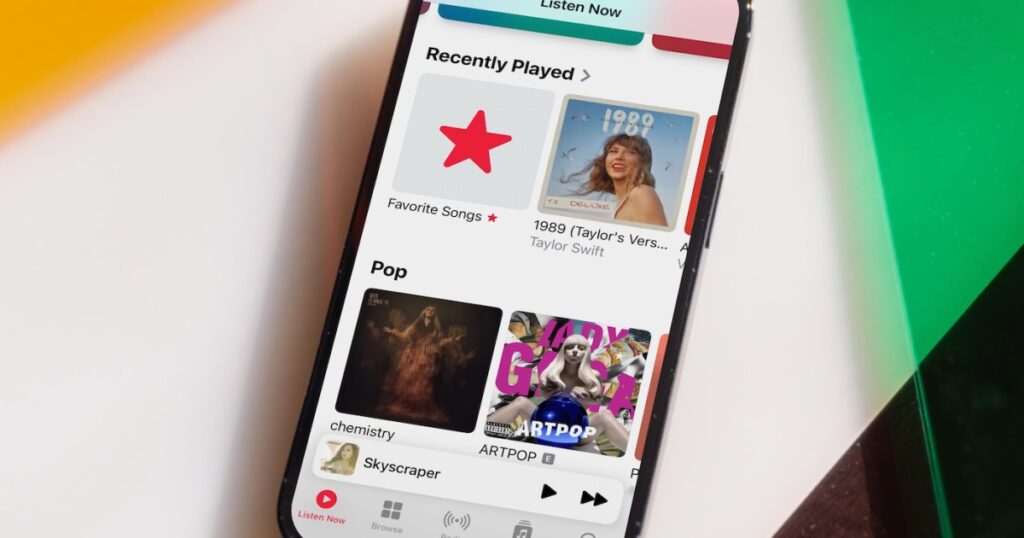
Apple Music has always been a powerful platform for streaming and discovering new music. With the latest updates of iOS 17.1 and 17.2, Apple has introduced new features that make it even easier to add your favorite songs to your music library. Doing so takes just a few steps. Before getting started, be sure to […]
iOS 17: How to share contacts using Apple’s NameDrop feature

If you’re like most Apple fans, you likely have your whole life stored on your iPhone, from significant events in your calendar and photos to a long list of friends, family, and co-workers with whom you’ve made those memories. However, as useful as the Contacts and Phone apps on your iPhone 15 are for keeping […]
iOS 17: how to use photo cutout to cut and paste images
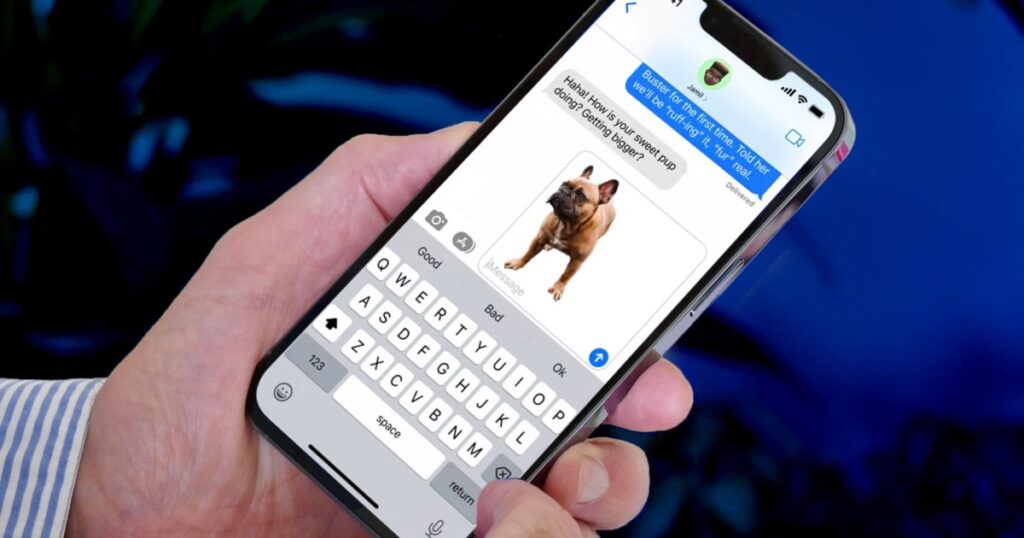
The iPhone has so many clever and fun little features that it’s easy to miss some of them. One of the most whimsical features to come along in recent years is the ability to lift the subject of a photo away from the background so you can use it elsewhere — whether that’s sharing it […]