Here’s how to tell if your phone is listening to you — and how to stop it
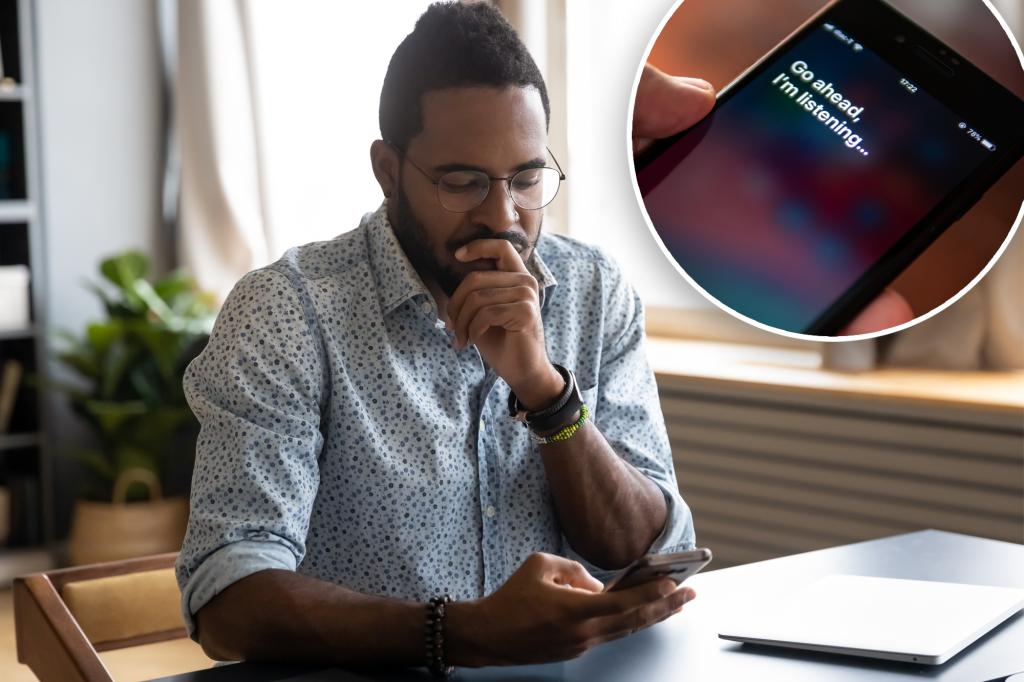
Listen up. Experts from NordVPN have outlined a four-step process that anyone can follow to find out whether their phone is listening in and using private discussions for targeted advertising, Daily Mail reported. Some smartphone users worry that their device is listening to them speak when they least suspect it. wachiwit – stock.adobe.com The first […]
How to Turn Your Smartphone Into a Dumb Phone

Then, you need to add the dark Dumb Phone wallpaper (Wallpaper in Settings), switch to dark mode (Display & Brightness in Settings), and turn off home screen animations: From Settings select Accessibility > Per-App Settings > Add App > Home Screen & App Library, then tap Home Screen & App Library and Reduce Motion, and […]
How to Switch From iPhone to Android (2024)
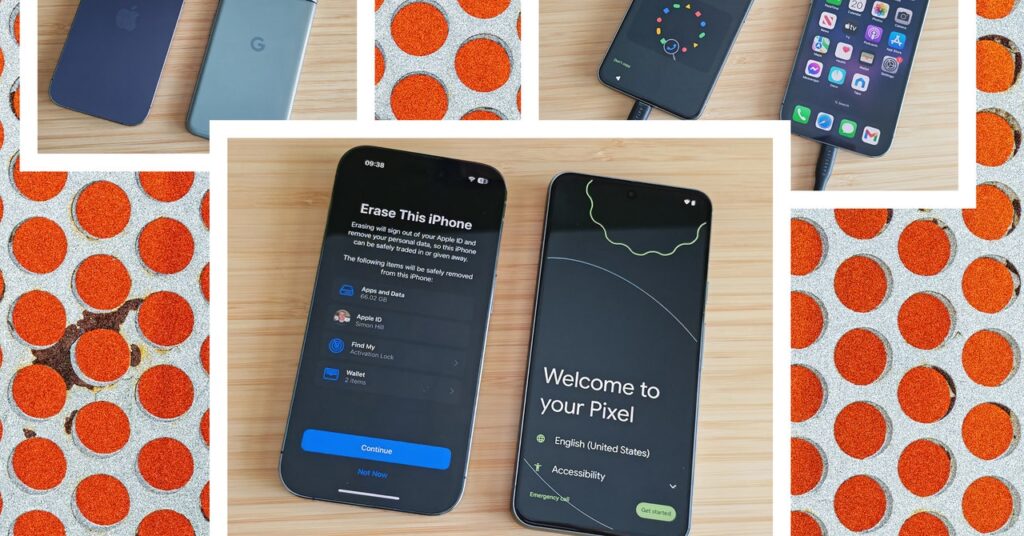
Ignore the arguments about which is better, because iPhones and Android phones have far more in common than some folks will admit. Switching from an iPhone to an Android phone is pretty painless these days, and you can take all your stuff with you, including photos, messages, and other bits and pieces. With the upcoming […]
How to Use an eSIM for International Travel

An international vacation is a nice opportunity to cut down on your excessive smartphone screen time and be present to soak up all those adventures. (Don’t let life pass you by!) But even if you’re spending less time doomscrolling and more time exploring a new city, you’ll probably still want to use that phone to […]
How to Use Samsung DeX and Turn Your Phone Into a Desktop Computer
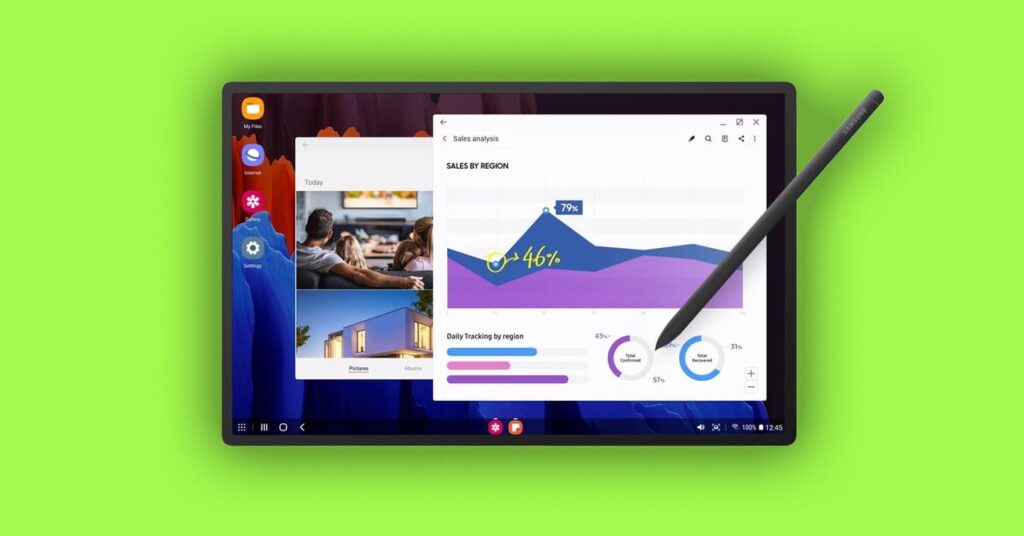
Your Samsung Galaxy phone doesn’t just work as a phone: Thanks to a feature called Samsung DeX, which has been around since 2017, you can plug your handset into a monitor or computer and use your phone in a similar way to a desktop PC. DeX is short for “desktop experience,” and that’s what the […]
How to safeguard your financial information if you lose your phone

Smartphones now provide a gateway to a vast amount of financial information. However, the convenience of digital finance means that it is inherently vulnerable. If you lose your smartphone, the financial risks can be significant as there is a substantial amount of personal and money-related data on your device. “We all keep our lives on […]
15 Top New Android 15 Features (2024): How to Install, Features, Release Date

The next version of Google’s mobile operating system—Android 15—is on the horizon, with a host of new features and improvements. Google promises productivity enhancements, better privacy and security, and smoother performance. There are also upgrades for foldable and larger-screen devices. Android 15 is only available as a beta for select devices right now, with the […]
How to break bad digital habits

Smartphones, first introduced in 1992, have become an integral part of our everyday lives — from communicating with loved ones to managing our finances. The frequent use of them and other tech devices can be draining and distracting and still, it is difficult for us to cut down. Americans check their phones 144 times a […]
How to Use Your Phone as a Bedside Alarm Clock With StandBy and Bedtime Modes

Whether you use your phone as an alarm to get up in the morning, like to listen to podcasts or sleep sounds as you drift off, or simply want to be sure the battery is full come morning, a nightstand charger is a handy gadget. We are big fans of wireless chargers. Android phones and […]
How to Preorder Samsung’s Galaxy S24, and Which Model to Buy

Looking to upgrade to Samsung’s newest Android smartphone? You can choose from the Galaxy S24, Galaxy S24+, or Galaxy S24 Ultra. These handsets share many of the same specs but also have a few specific features that make each one stand out. So which Galaxy S24 model should you buy? We break it all down […]