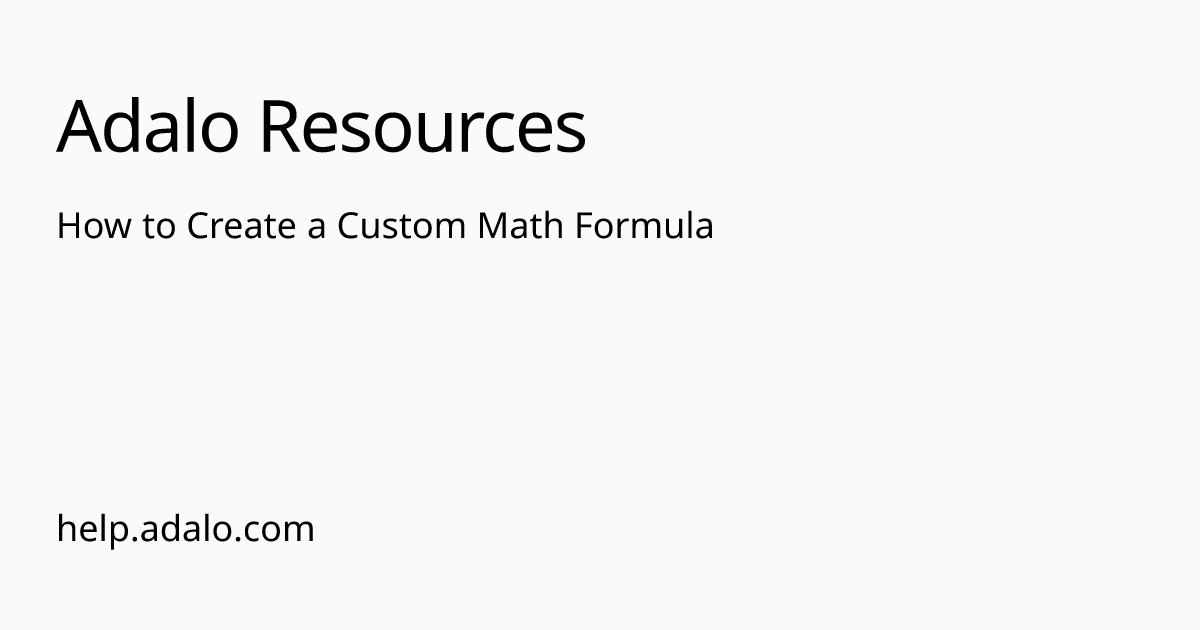Using Custom Formulas with Magic Text
When adding Magic Text, you’ll notice the option “New Formula…” at the bottom of the menu. Selecting this will insert a “Custom Formula” chip into your text box. Follow these steps to use the formula:
Example: Calculating Trip Cost Per Person
Let’s say you want to calculate the cost of a trip per person using a custom math formula.
Now, your formula will divide the total trip cost by the group size.
If you need additional help with this article, you can always ask in our community forum! Be sure to paste the link to this article in your post as well!